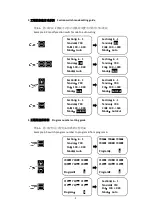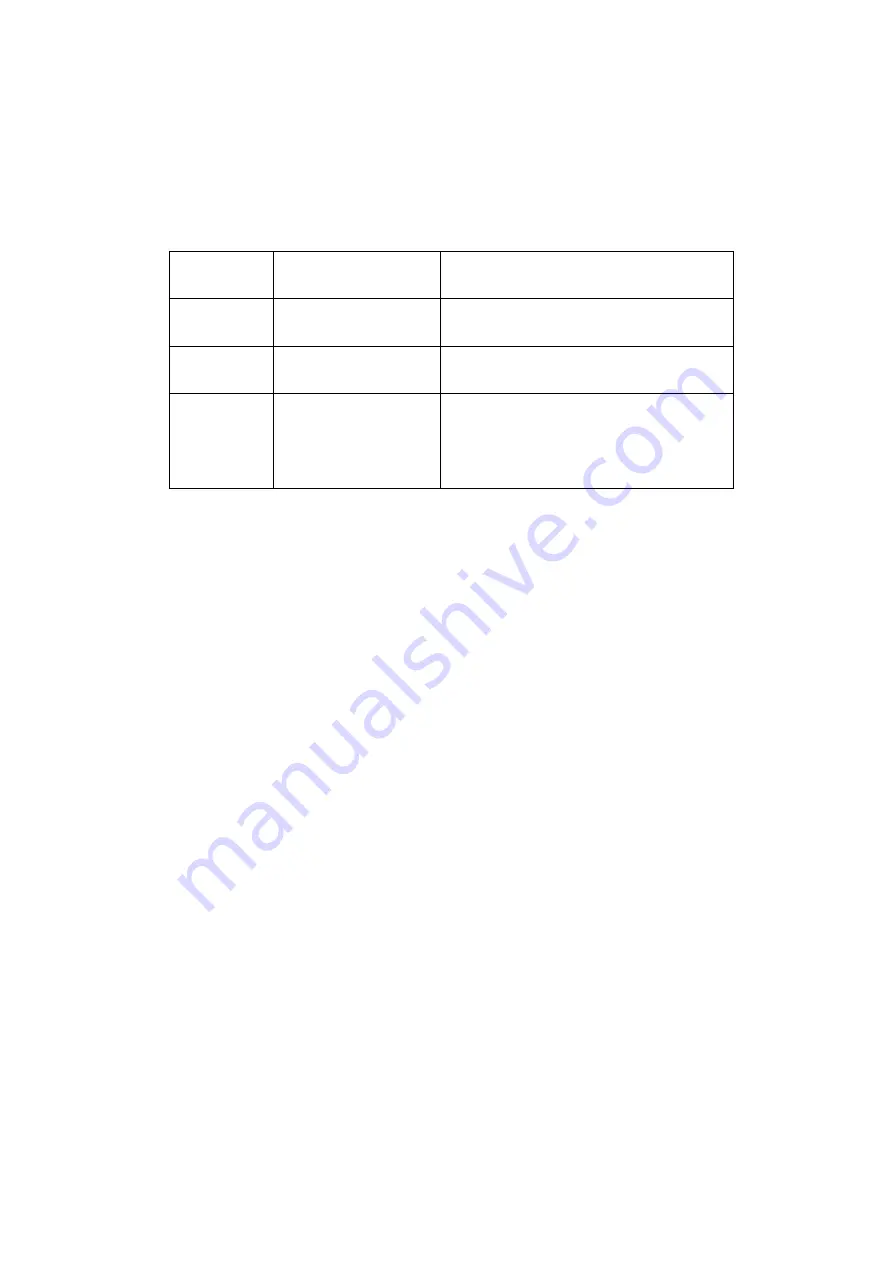
- 12 -
九、故障说明
System fault reference
当系统出现故障时,面板会在面板显示相关故障信息
When system occur fault,LCD panel will display the error code,user can reference to the table below
本公司拥有对此用户手册的最终解释权
The company has the final interpretation of this manual.
使用中若存有任何疑问或对我们的产品及服务有任何意见或建议,请随时与我们联系
Use if you have any questions or for our products and services have any comments or
suggestions,please feel free to contact us.
Https://www.sxstar.net
面板显示
Panel display
故障信息
Fault information
解决
Solution
安全开关无效
Safe invalid
安全开关信号无效
Safe switch is unavailable
调整送带结构位置并锁紧
Adjust Feeder structure and make it fasten
通信错误
Com error
面板与主板通信异常
Panel communication fail
检查面板连接线是否松动
Check panel Connecting line
数据存储错误
Data error
系统存储器异常
Data Save fail
重启机器后若故障依旧存在则需联系相关技术
人员进行维修
Reset the device ,it’s necessary to contact
technician if the fault is still available