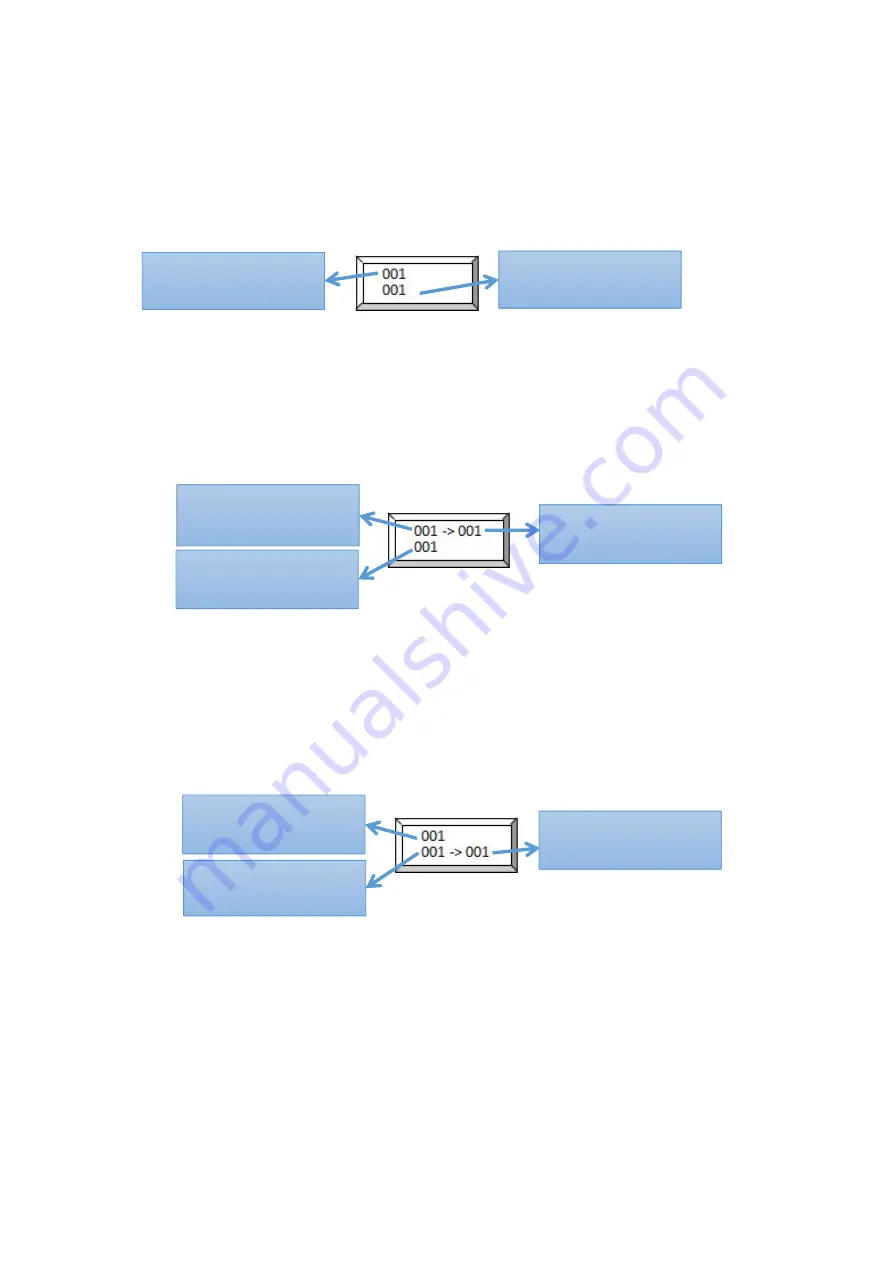
Page 2
b.
短按“自动”可以进入前
/
后切模式
Press AUTO button enter Start/End cut mode
c.
待机状态下,面板显示如下所示(仅显示设定针数)
On standby state,the panel is shown below(only show the stitch setting)
d.
当物料检测传感器检测到物料进入时,系统进行前切针数计数,当针数计数值
m
满足设定针数时,执行一次切刀动作,面板显示如下所示
When the material detect sensor turn into valid,the system start count the sewing
stitch for Start cutting,as long as the sewing stitch counting meet the set,the cutter start to
cut.panel is shown below
e.
当物料检测传感器检测到物料离开时,系统进行后切针数计数,当针数计数值满
足设定针数时,执行一次切刀动作,面板显示如下所示
When the material detect sensor turn into invalid, the system start count the sewing
stitch for End cutting,as long as the sewing stitch counting meet the set,the cutter start to
cut.panel is shown below
f.
在系统进行前
/
后切针数计数过程中,通过按下“自动”可以清除当前针数计数值,
并重新进入待机模式
User can clear the sewing stitch counting and re-enter standby state by press AUTO
button
2.
固定长度切模式操作
Fixed-length cut mode operation
后切针数设定值
End cut stitch setting
前切针数设定值
Start cut stitch setting
前切针数设定值
Start cut stitch setting
后切针数设定值
End cut stitch setting
前切针数计数值
Start cut stitch counting
前切针数设定值
Start cut stitch setting
后切针数设定值
End cut stitch setting
后切针数计数值
End cut stitch counting






















