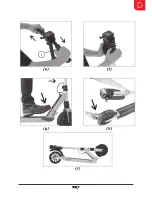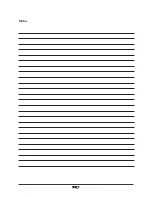E
2.2 Operating Instructions
1. ON/OFF
Press the switch for 3 seconds, and the display will light up, indicating the power is on. Press
for 3 seconds if you want to turn it off. It will turn off automatically if you don’t use it for
3 minutes.
2. Speed control
Press the right thumb accelerator to control the speed (1-30km/h).
3. Breaking control
Press the left thumb and the electronic magnetic brake will be activated.
The greater pressure you put, the greater breaking force will be.
4. Horn
If you turn on the power, when pressing the horn button, it will hoot.
5. Led headlight
In manual mode: Press the On/Off Light button when needed and there will be a sign in
display, indicating the light turns on. Press the button again when you do not need the light.
The scooter Keep pressed for a few seconds. Is equipped with a sensor light that detects
the need of light. The light will turn on automatically (auto light mode) if the sensor detects
poor ambient light until the sign “Auto” disappears from the screen.
For example: when it is cloudy weather and the auto light mode is on, the light turns on. If the
daylight is proper, the auto light mode detects the light and the Headlights will go off after
5 seconds. On auto light mode, the display is also lighted depending on the ambient light.
If the scooter is on auto light mode, you can go to manual mode by pushing the On/Off
Light Button.
6. Mileage show
When the display is powered on, It shows two modes: ODO and trip.
You can change it by pressing the settings button. In “Trip” mode, press the setting button (S)
for 3 seconds and it will clear the trip.
7. Emergency
In an emergency, it’s recommended to use the foot brake.
Summary of Contents for Light Plus
Page 1: ...SXT Light Plus Handbuch SXT Light Plus Manual D E Light Plus...
Page 13: ...D...
Page 31: ...E...
Page 38: ......
Page 39: ...Notes...