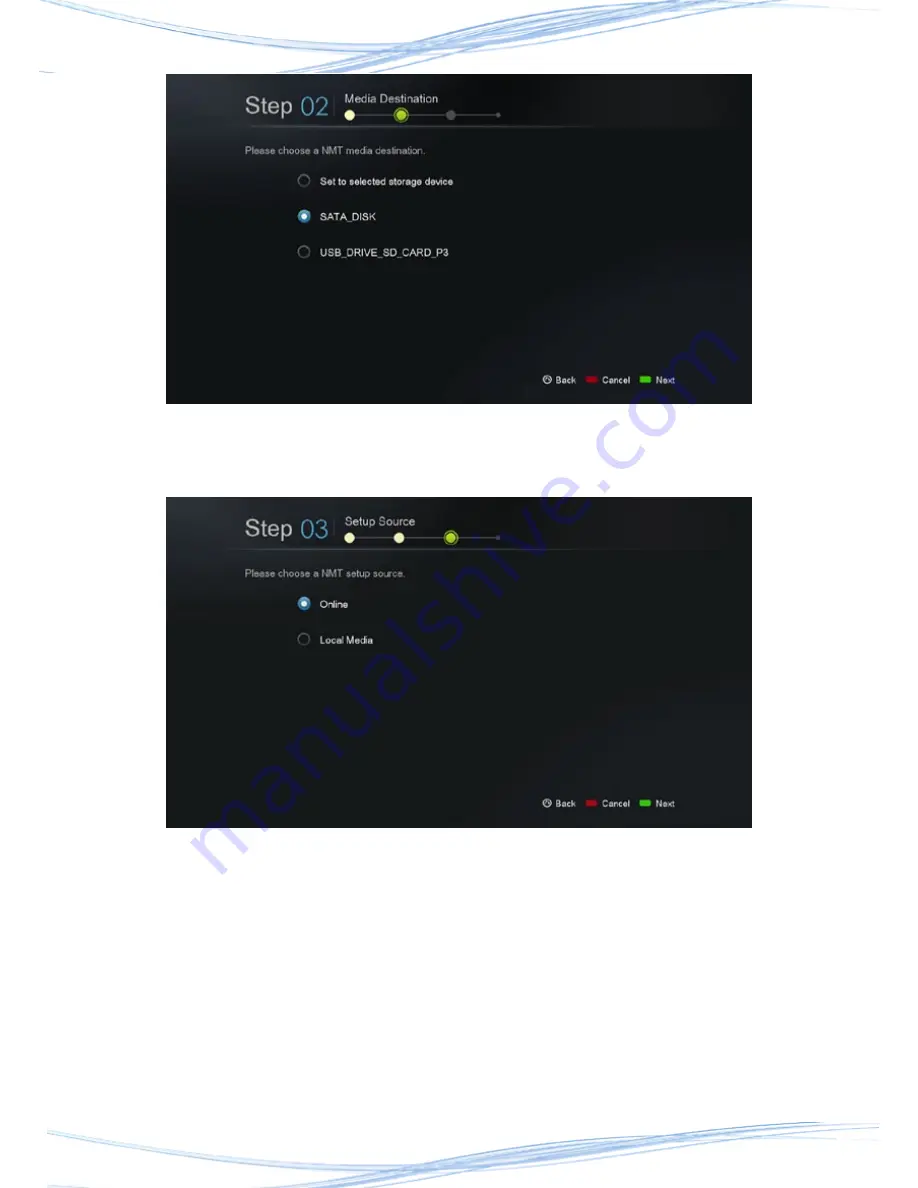
77
Choose which disk you want to store your media files.
In this example we chose the
Online
option. If you choose this option, you will be presented with
the release notes and terms and conditions.
IMPORTANT:
We strongly advise that you read this information before proceeding. Proceeding
any further indicates that you agree to the terms and conditions.
Once you’re ready to proceed, go ahead and press the GREEN button on your remote.
Summary of Contents for Popcorn Hour A-410
Page 1: ...Popcorn Hour A 410 User Manual ...
Page 18: ...17 ...
















































