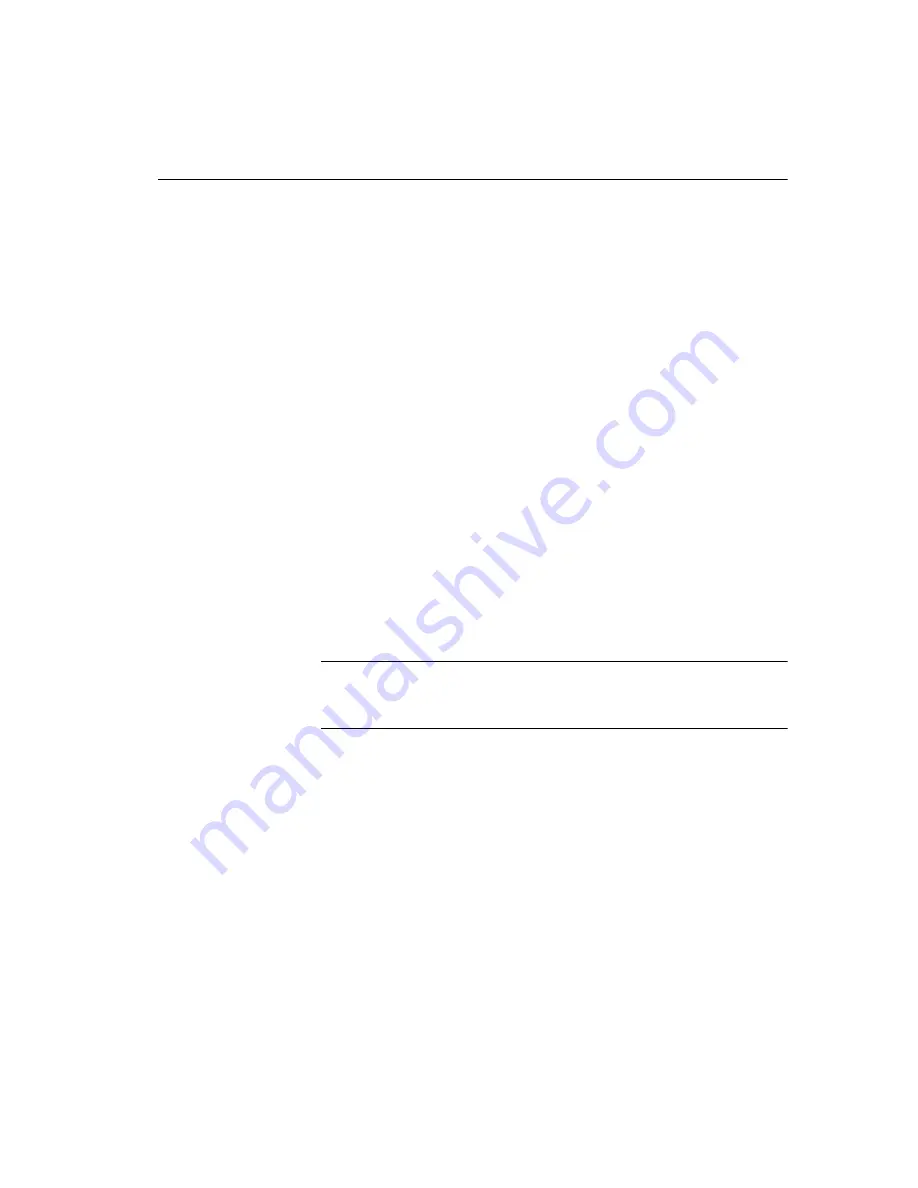
CHAPTER 12 Managing System Resources
443
Recommendations for disk striping
Here are some general rules on disk striping:
•
For maximum performance, the individual disks in a striped file system
should be spread out across several disk controllers. But be careful not to
saturate a disk controller with too many disks. Typically, most SCSI
machines can handle 2–3 disks per controller. See your hardware
documentation for more information.
•
Do not put disks on the same controller as slower devices, such as tape
drives or CD-ROMs. This slows down the disk controller.
•
Allocate 4 disks per server CPU in the strip.
•
The individual disks must be identical devices. This means they must be
the same size, have the same format, and often be the same brand. If the
layouts are different, then the size of the smallest one is often used and
other disk space is wasted. Also, the speed of the slowest disk is often
used.
•
In general, disks used for file striping should not be used for any other
purpose. For example, do not use a file striped disk as a swap partition.
•
Never use the disk containing the root file system as part of a striped
device.
In general, you should use disk striping whenever possible.
Note
For the best results when loading data, dump the data to a flat file located
on a striped disk and then read the data into Adaptive Server IQ with the
LOAD
TABLE
command.
Internal striping
Adaptive Server IQ stores its information in a series of dbspaces—files or raw
partitions of a device—in blocks. Assuming that disk striping is in use,
Adaptive Server IQ spreads data across data across all dbspaces that have space
available. This approach lets you take advantage of multiple disk spindles at
once, and provides the speed of parallel disk writes.
Summary of Contents for Adaptive Server IQ 12.4.2
Page 1: ...Administration and Performance Guide Adaptive Server IQ 12 4 2 ...
Page 16: ...xvi ...
Page 20: ...Related documents xx ...
Page 40: ...Compatibility with earlier versions 20 ...
Page 118: ...Troubleshooting startup shutdown and connections 98 ...
Page 248: ...Importing data by replication 228 ...
Page 306: ...Integrity rules in the system tables 286 ...
Page 334: ...Cursors in transactions 314 ...
Page 396: ...Users and permissions in the system tables 376 ...
Page 438: ...Determining your data backup and recovery strategy 418 ...
Page 484: ...Network performance 464 ...
Page 500: ...System utilities to monitor CPU use 480 ...
Page 514: ...Characteristics of Open Client and jConnect connections 494 ...
Page 536: ...Index 516 ...
















































