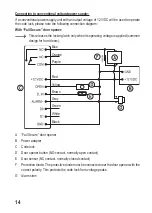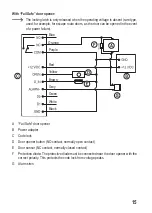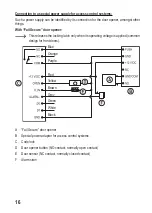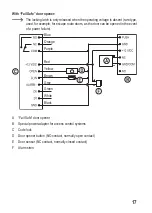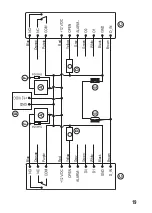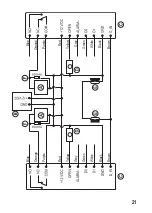10. Programming
a) General notes
Do not disconnect the code lock from the power supply during programming. Oth-
erwise, the existing data or programming could be damaged.
Note the following important information:
•
The master code is required to enter programming mode. By default, the master code
is “123456”.
• Each user can be assigned a specific user ID (this is a number from 1 to 3000, without
“0” at the beginning).
The tuning-in and saving of fingerprints or transponders is also possible without
entering a user ID (the code lock assigns it automatically). In this case, however, a
specific user can only be deleted later if their fingerprint or transponder is available.
We therefore recommend that you also assign a user ID for each fingerprint and
transponder that you want to tune-in to the code lock.
You should enter it, together with other data, (employee name, fingerprint or tran
-
sponder access) in a list.
Some of the 3000 available user IDs are reserved for special functions:
and
: Superuser fingerprint (see chapter 13. d)
: Master fingerprint for tuning-in user fingerprints
: Master fingerprint for deleting user fingerprints
and : Superuser transponder (see chapter 13. d)
• User fingerprints can be stored in user IDs
.... , user transponders can be
stored in user IDs .... .
•
As a transponder, any standard EM transponder which works with a transponder fre-
quency of 125 kHz can be used.
•
Two special transponder cards are included.
Inscription “Master Add Card”: This card can be used to tune-in new transponders.
Inscription “Master Delete Card”: This card can be used to delete tuned-in transponders.
23