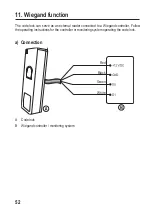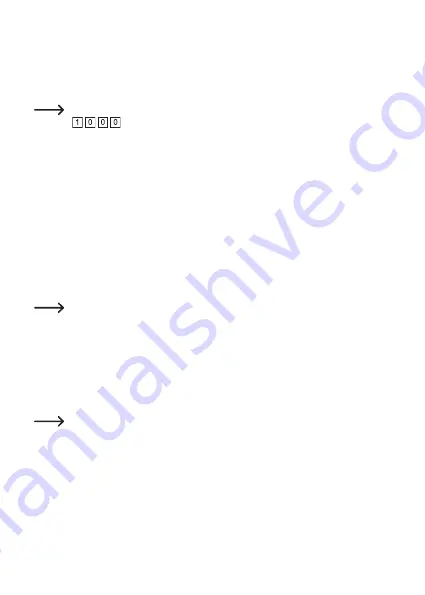
Option 2: Deleting a user transponder with the supplied deletion transponder “Master
Delete Card”:
A special transponder with inscription “Master Delete Card” is included. This transponder
allows user transponders to be deleted quickly because code input via the IR remote control
is not required.
This function is also possible with a fingerprint that is stored in a user ID
.
Proceed as follows:
•
The code lock must be in standby mode; the control LED lights up red.
•
Hold the supplied deletion transponder (inscription “Master Delete Card”) in front of the
code lock (below the fingerprint sensor).
• The code lock will emit a beep and the control LED will light up green briefly and then
orange. The code lock is now in delete mode.
• To delete a user transponder, just hold it in front of the code lock (below the fingerprint
sensor).
•
When the transponder has been detected, the code lock emits a beep and the control LED
lights up green briefly. The control LED will then light up orange again.
•
The new user transponder has been deleted.
If the transponder cannot be found in the code lock memory, the code lock emits
three short beeps, the control LED flashes red and then lights up orange again.
•
You can now delete another user transponder. Just hold it in front of the code lock as
above.
•
To cancel the deletion process and exit programming mode, hold the supplied deletion
transponder (inscription “Master Delete Card”) in front of the code lock (below the finger
-
print sensor). The control LED now glows red steadily, and the code lock is in standby
mode.
After a reset of the code lock (see chapter 10. o)), the deletion transponder is
removed from the code lock memory and must be tuned-in again. See chapter
10. o).
41