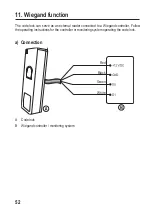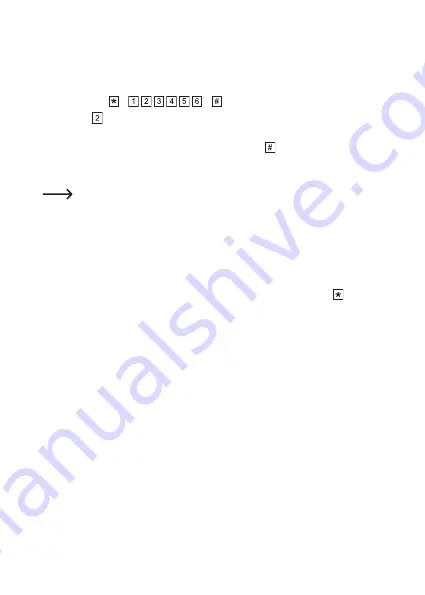
Option 3: Deleting a user transponder with the card number
If you want to delete a user transponder using the printed card number, proceed as follows:
•
The code lock must be in standby mode; the control LED lights up red.
• Activate programming mode, as described in chapter 10. b); then the control LED will flash
red. Example:
•
Press the button. The control LED will light up orange. The code lock is now in delete
mode.
•
Enter the 8- or 10-digit transponder number. Press the
button to confirm. The control
LED will light up green briefly, and then orange again.
•
The user transponder is deleted.
If the card number cannot be found in the code lock memory, the code lock emits
three short beeps, the control LED flashes red and then lights up orange again.
If both an 8-digit and a 10-digit number are printed on the transponder, try using
both numbers to delete. Be sure to enter the complete 8- or 10-digit number (for
example, 0004192454 for a 10-digit card number).
•
You can now delete another user transponder. First of all, enter the 8- or 10-digit tran-
sponder number as above.
•
To cancel the deletion process and exit programming mode, press the button. The
control LED now glows red steadily, and the code lock is in standby mode.
42