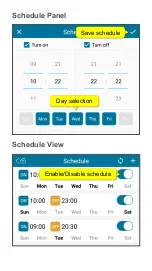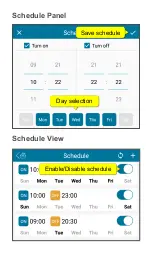Modify a Schedule
1. Open the schedule view.
2. Hold down the schedule you want to edit.
3. Select
Modify
from the menu.
4. Edit the schedule.
5. Touch to save.
Delete a Schedule
1. Open the schedule view.
2. Hold down the schedule you want to delete.
3. Select
Delete
from the menu.
4.
Confirm the prompt to delete the schedule.
Control Log
The control log logs device activity.
The log shows you when and how the event
was triggered (e.g. manually, through timer)
and what the action was (e.g. turned off, turned
on).
View Log
1. Open the device menu.
2. Select
Control log
.
3. Touch to refresh the log.
4.
Read the log:
-
event handled successfully
-
event handling failed