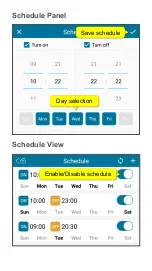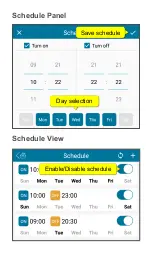Clear Log
1. Open the device menu.
2. Select
Control log
.
3. Touch .
4.
Confirm the prompt to clear the log.
Manage Gateways
Rename a Gateway
1. Open the device menu.
2. Select
Rename
from the menu.
3.
Update the name and confirm your
changes.
4. Navigate to the app homepage so that the
name refreshes across all views.
Replace a Gateway
Replace an existing gateway with another one.
All linked end-node devices and their settings
are carried over. Do the following:
1. Open the device menu.
2. Select
Replace gateway
from the menu.
3. Follow the on-screen instructions to
complete the replacement.