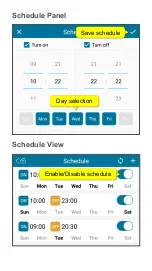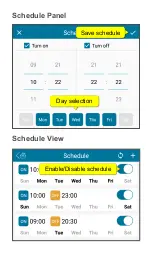Add a 868 MHz device
Add an end-node device as follows:
1. Establish the power supply to the end-node
device.
2. Open the gateway dashboard.
3. Touch
+
.
4. Select the device type.
5. Name the edge device.
6.
Confirm the settings with
.
7.
Confirm the prompt with
Ok
.
8. Put your end-node device into learning
mode. Refer to its hardware instructions.
9.
Gateway and end-node device are learnt:
-
On success, the end-node device status
shows.
-
If learning fails, repeat the procedure.