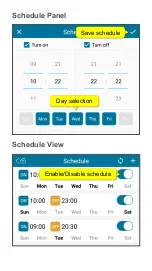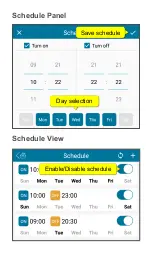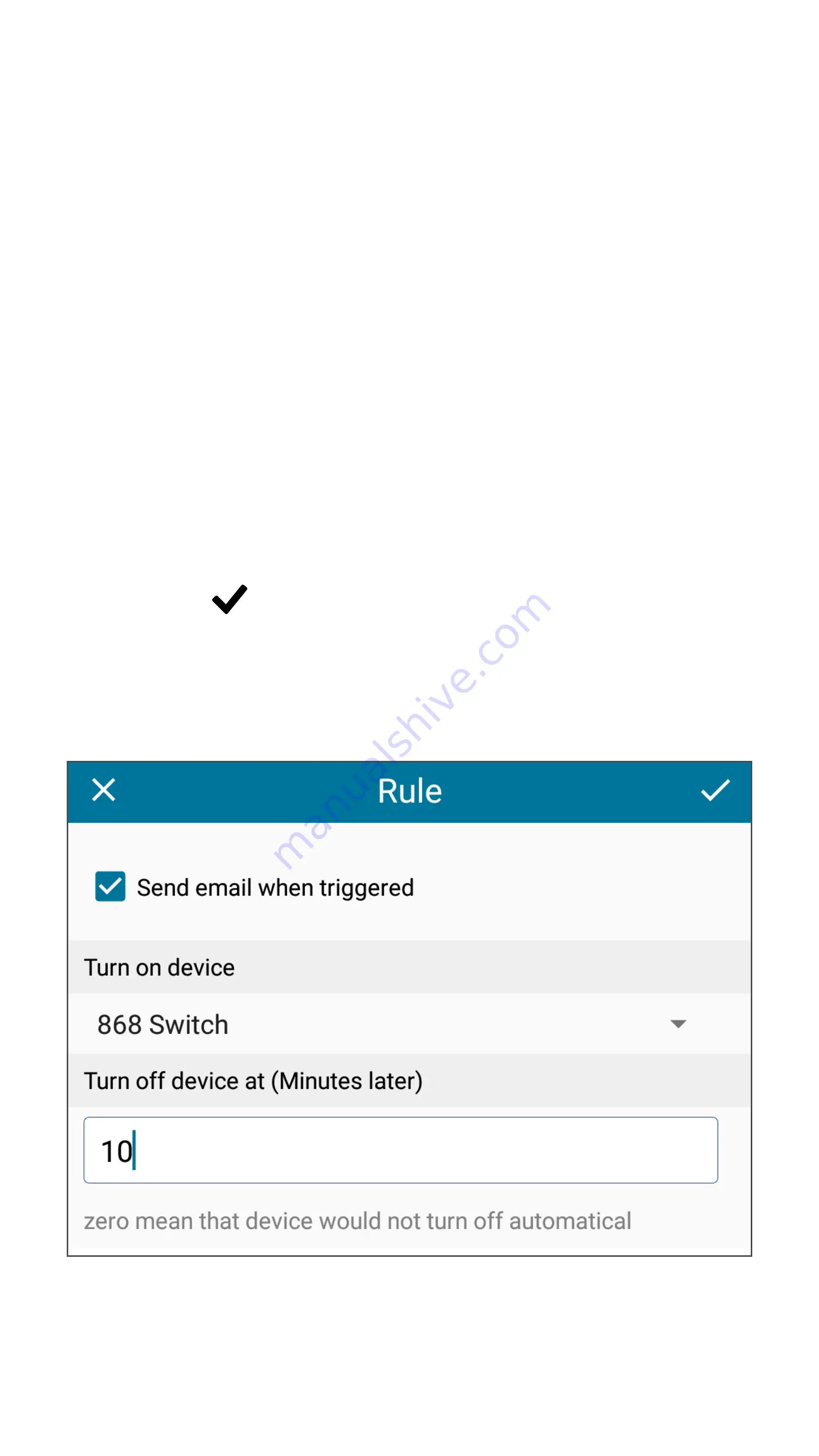
Manage one-action rules
A one-action rule controls an associated device
when a condition is met.
Example: The motion sensor (sensor) is
triggered and turns on the light through a
switch (associated device).
Set the rule
1. Open the device menu.
2. Select
Rule
.
The rule panel opens.
3. Enter condition and action.
4. Touch to save.
5. The rule is saved and activated.
Rule panel