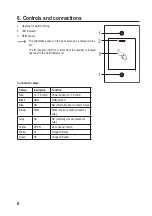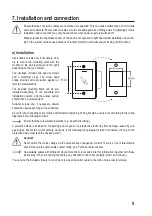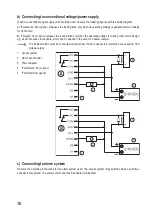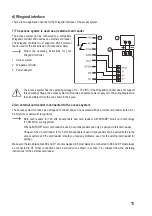21
i) Enabling/disabling LED indications and beeps
Function and error messages of the access system are accompanied by LED indications and beeps. They can be
enabled and disabled (default setting: LED indications and beeps are enabled)
Proceed as follows:
• Enable the programming mode as described in section 8. a); the LED starts to flash red.
•
Enter the programming code to set LED indications and beeps. The yellow LED will then light up.
•
Select the desired function:
= LED disabled
= LED enabled
= Beeps disabled
= Beeps enabled
•
Press the
button to exit the setting mode. The LED flashes red again, which means that you can continue pro
-
gramming or exit the programming mode with the button.
Example 1 for disabling LED indications (programming mode must be active, see section 8. a):
Example 2 for disabling beeps (programming mode must be active, see section 8. a):
j) Resetting all settings to factory defaults; pairing new master transponder
The access system can be reprogrammed by resetting it to factory defaults. The reset procedure also allows pairing
of a master transponder, if necessary.
You can use either the included master transponder marked as “Master Card” or any other suitable
transponder (125 kHz type) as the master transponder.
Only one transponder can be paired as a master transponder.
Resetting to factory defaults does not delete the saved user transponders. You can delete all user
transponders by referring to section 8. e).
It is possible to have no paired master transponder, for example, if, for security reasons, you wish to pair or delete user
transponders only via the programming mode and not via the master transponder.
Summary of Contents for 2380477
Page 1: ...Operating Instructions RFID access system Item no 2380477 ...
Page 29: ...29 ...
Page 30: ...30 ...
Page 31: ...31 ...