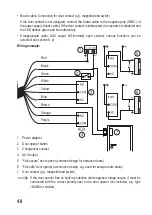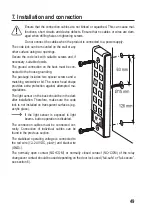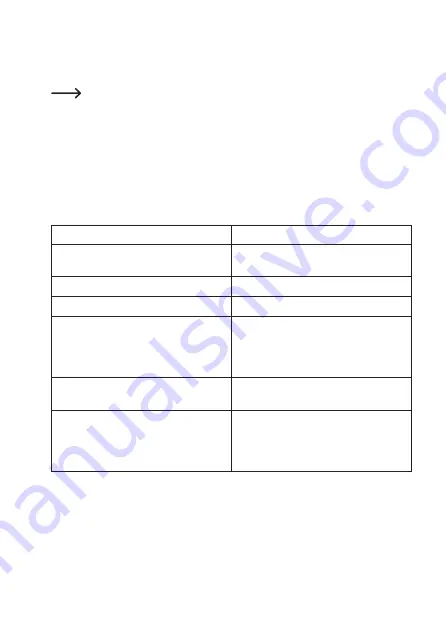
Turn on the power supply.
The LED briefly lights up yellow and then blue. You will hear two beeps. The code lock is now
in standby mode.
If the LED flashes green and blue alternately during the initial setup, the door contact
(brown cable, “reed”) is interrupted.
The code lock cannot be programmed in this case.
Close the door so that the door contact is not interrupted. The brown cable (“reed”)
can also be connected to GND/- (black cable). Doing so simulates a closed door.
If button operation is disabled (e.g. start programming mode using the master code,
as described in section 8. a), the light sensor on the back of the code lock is exposed
to light beams. If necessary, attach a non-transparent tape to the light sensor.
LED function description:
LED colour
Function
LED lights up blue
The code lock is in standby (waiting for tran-
sponder/key input).
LED lights up yellow
The programming mode is activated.
LED lights up green
The changeover contact is activated.
LED lights up red
The code lock is in standby (waiting for tran-
sponder/key input).
The AUX output is activated at the same
time.
LED flashes green and blue alternately
The door contact is open (operation is disa-
bled during this time).
LED flashes green and red alternately
The door contact is open (operation is disa-
bled during this time).
The AUX output is activated at the same
time.
50