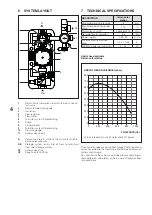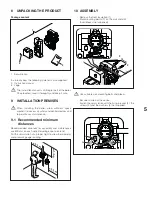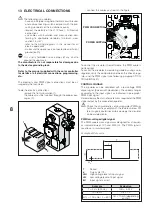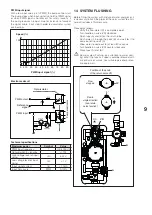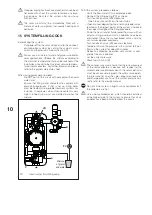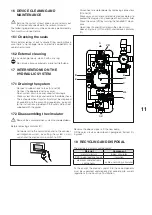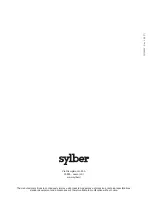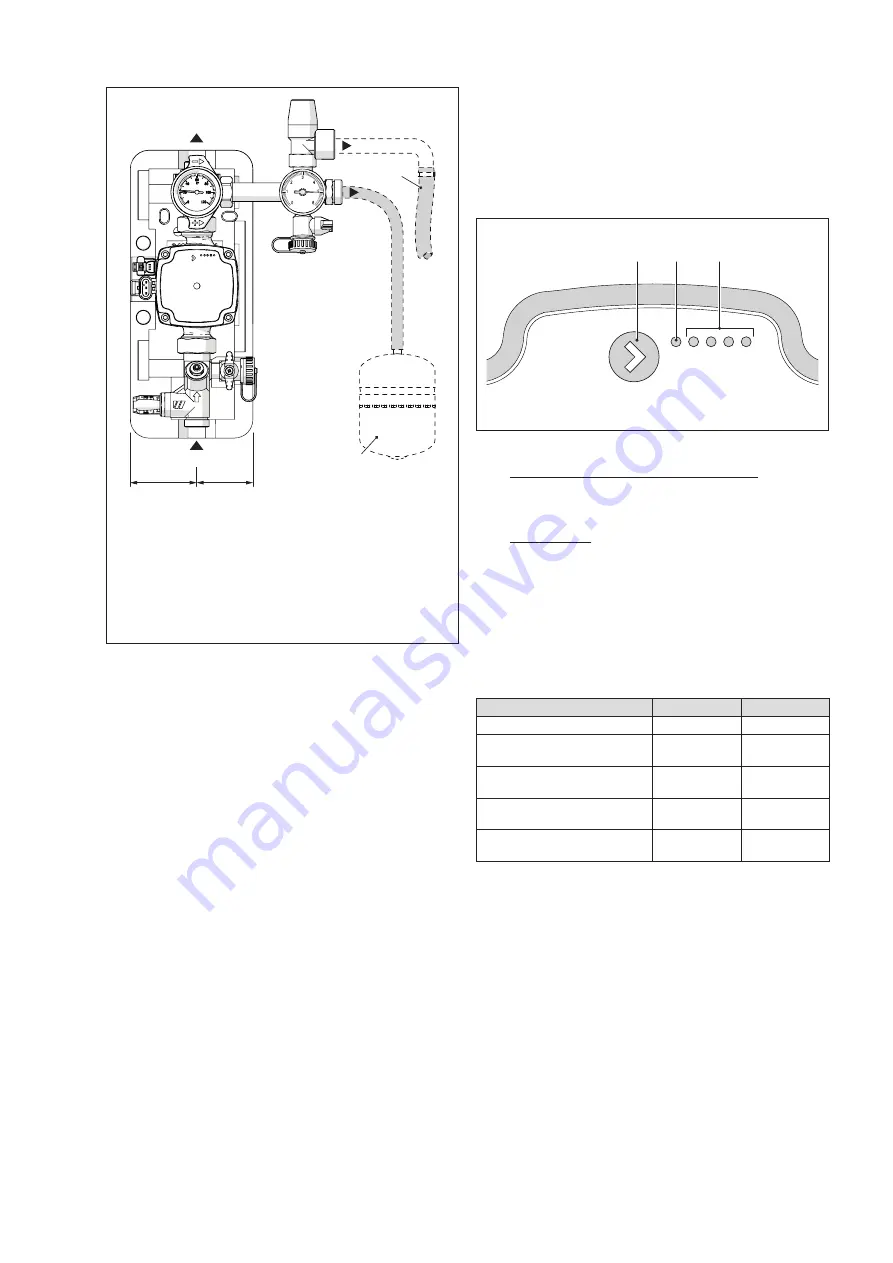
6
INSTALLATION
11 WATER CONNECTIONS
T
E
R
RB
SV
VE
60mm
72mm
R
Solar circuit return (3/4" M). Outlet of heat transfer
fluid towards solar collector.
RB
Storage system return (3/4" M). Inlet of heat trans-
fer fluid from solar storage system.
SV
Safety valve drain
VE
Expansion tank fitting
E
Solar expansion tank (not supplied)
T
Safety valve outlet pipe (not supplied)
- Connect the return fitting (R)in the upper part of the
solar station to the solar plant
- Connect the return fitting (RB)in the lower part of the
solar station to the accumulation system
- Connect the safety valve drain to a pipe (T) to avoid
burns from expelled fluid and to permit the heat trans-
fer fluid to be recovered
- Connect expansion tank (E), suitable for solar plant
applications, to 1/2” fitting (VE).
b
Fasten expansion tank as explained in the instruction
sheet supplied with the accessory.
b
For hydraulic connections, use silicone seals having
a hardness of at least 80SH. If no seals can be used,
seal fittings with high-temperature sealant (>180°C)
suitable for solar applications.
12 PUMP CONTROLLER
The circulator is produced with maximum idraulic head
configuration of 7,5 meter.
USER INTERFACE
The user interface consists of a push-button (1), a red/
green LED (2) and four yellow LEDs (3).
1
2
3
LED 1 LED 2 LED 3 LED 4 LED 5
When necessary, the user interface provides access to:
- Functioning (performance display) mode. Pump per-
formance is displayed during functioning as a % of
current draw with respect to rated load. Alarm condi-
tions can be seen from the colour of LED.
- Setting Mode: Press button (1) to enter setting mode
and select the type of pump curve.
FUNCTIONING MODE
Performance display
When the pump is running, LED 1 is green. The four yellow
LEDs indicate the pump's instantaneous electrical power
consumption as shown in the table.
Nr. displayed
Meaning
% power
LED 1 flashing green
Stand-by
0
LED 1 green and LED 2
yellow, both lit
Low load
0-25
LED 1 green and LEDs 2, 3
yellow, all lit
Low-medium
load
25-50
LED 1 green, LEDs 2, 3, 4
yellow, all lit
Medium-high
load
50-75
LED 1 green, LEDs 2, 3, 4,
5 yellow, all lit
High load
75-100