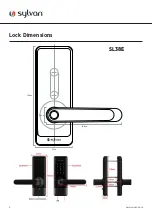Reviews:
No comments
Related manuals for SL38E

FASTNET SC NET
Brand: BFT Pages: 6

SPARTAN 1007
Brand: S&G Pages: 7

EM3050
Brand: M-LOCKS Pages: 16

Escutcheon
Brand: BANKSTON Pages: 3
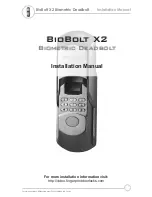
BioBolt X2
Brand: FingerprintDoorLocks Pages: 4

808 Reef
Brand: Abus Pages: 2

1Touch evo3 Series
Brand: Intelligent Biometric Controls Pages: 14

VR165
Brand: RCI Pages: 2

IntelliMag 8310-IQ
Brand: RCI Pages: 8

STV 2 Series
Brand: Dormakaba Pages: 8

Kaba Star
Brand: Dormakaba Pages: 4

P2 PASSPORT 1000
Brand: Sargent Pages: 26

EASTBANK
Brand: Williams-Sonoma Pages: 2

DL1200ET
Brand: Alarm Lock Pages: 8

8701.180
Brand: Rittal Pages: 8

C8718
Brand: Stock Loks Pages: 1

Tantum Basic
Brand: M-LOCKS Pages: 8

HL10 Series
Brand: HARFO Pages: 15