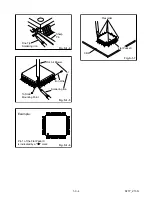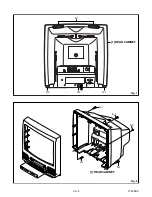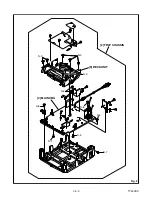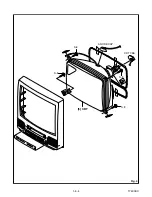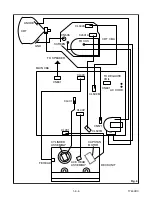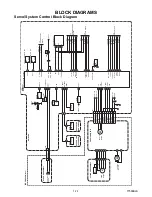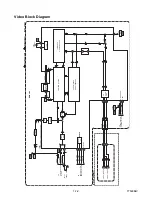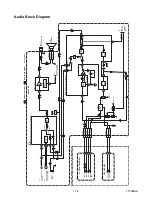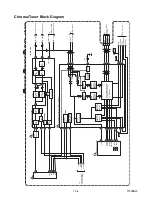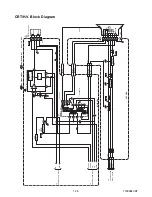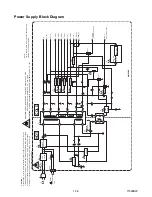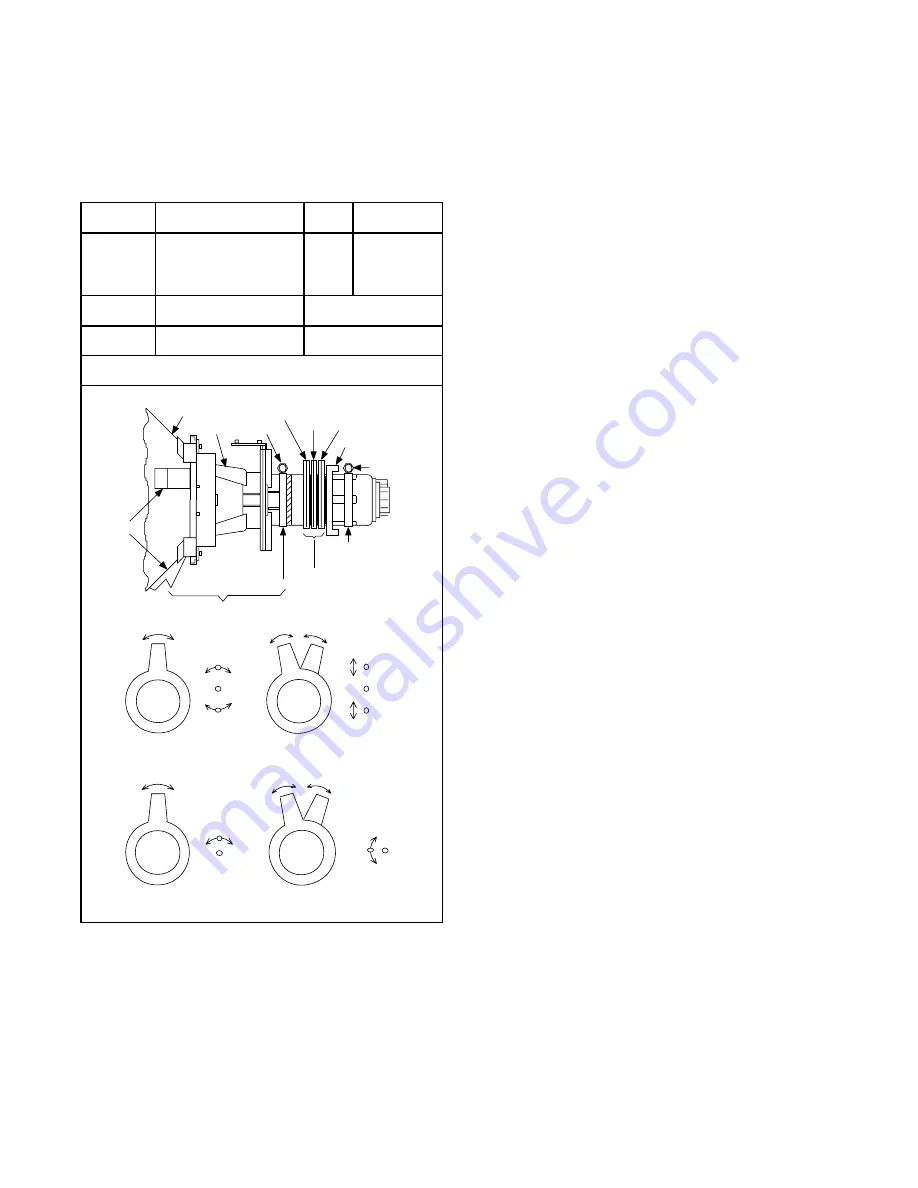
1-6-7
T7500EA
13. Convergence Adjustment
Purpose:
To obtain proper convergence of red, green
and blue beams.
Symptom of Misadjustment:
If Convergence Adjust-
ment is incorrect, the edge of white letters may have
color edges.
1. Set the unit to the AUX mode which is located
before CH2 then input a Dot or crosshatch pattern.
2. Loosen the Ring Lock and align red with blue dots
or Crosshatch at the center of the screen by rotat-
ing (RB) C.P. Magnets. (See Fig. 7.)
3. Align red / blue with green dots at the center of the
screen by rotating (RB-G) C.P. Magnet.
(See Fig. 8.)
4. Fix the C.P. Magnets by tightening the Ring Lock.
5. Remove the DY Wedges and slightly tilt the Deflec-
tion Yoke horizontally and vertically to obtain the
best overall convergence.
6. Fix the Deflection Yoke by carefully inserting the DY
Wedges between CRT and Deflection Yoke.
Test point
Adj. Point
Mode
Input
---
C.P. Magnet (RB),
C.P. Magnet (RB-G),
Deflection Yoke
---
Dot Pattern
or
Crosshatch
Tape
M. EQ.
Spec.
---
Pattern Generator
See below.
Figure
DY WEDGE
DEFLECTION YOKE
C.P. MAGNET
RING LOCK
SCREW
SCREW
RB-G
RB
PURITY
CRT
COIL
COIL CLAMPER
C.P. MAGNET
CLAMPER
Fig. 6
Fig. 7
Fig. 8
B
G
R
R
G
B
C.P. MAGNET (RB)
RB
G
RB
G
C.P. MAGNET (RB-G)