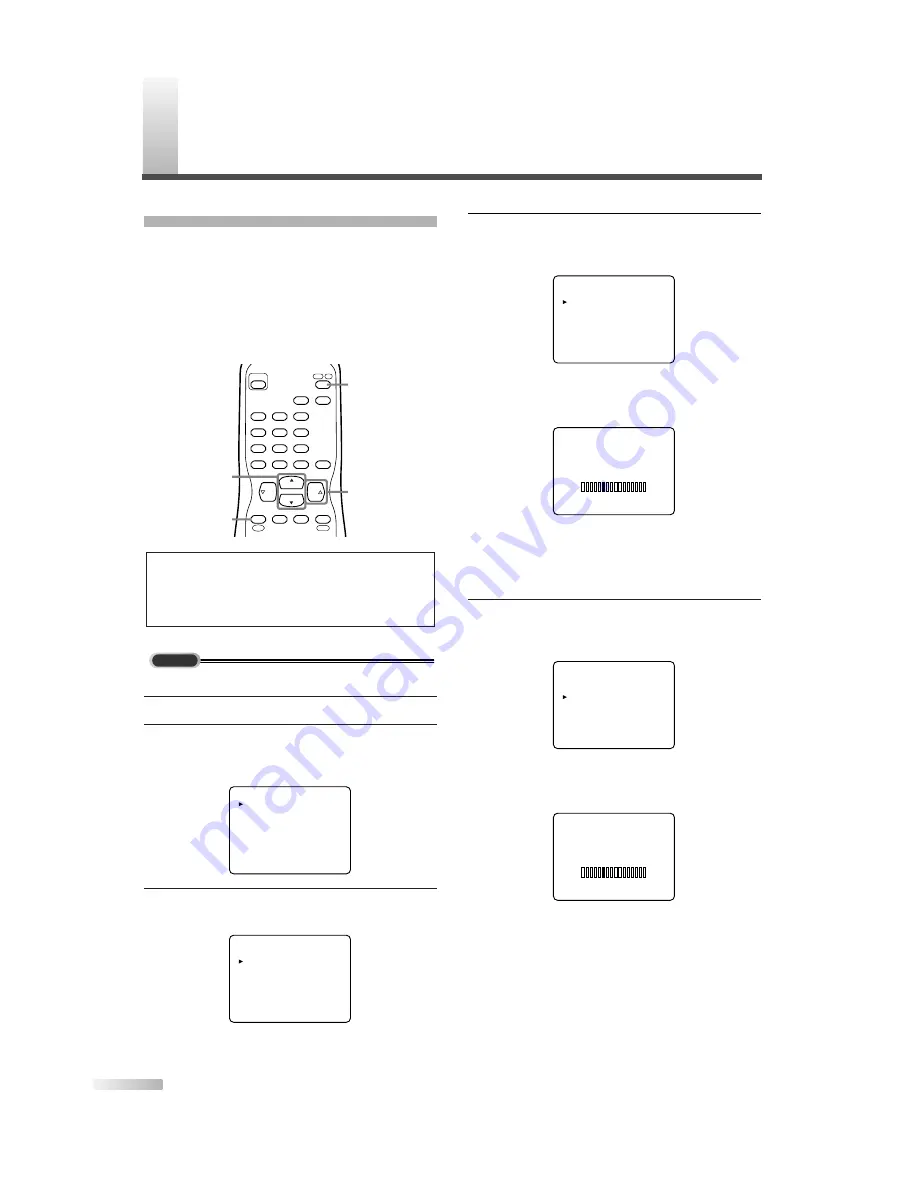
28
EN
4
For TV channels
• Using
[CH
K
/
L
]
, select
"AUTO PRESET CH(TV)".
• Press
[VOL
X
]
.
Scanning and memorizing the channels auto-
matically starts.
• When the scanning and memorizing are com-
pleted, the smallest memorized channel in the
analog broadcasting will be displayed.
4
For CATV channels
• Using
[CH
K
/
L
]
, select "AUTO PRESET
CH(CATV)".
• Press
[VOL
X
]
.
Scanning and memorizing the channels auto-
matically starts.
• When the scanning and memorizing are com-
pleted, the smallest memorized channel in the
CATV will be displayed.
AUTO PRESET CH(CATV)
37
ADD/DELETE
AUTO PRESET CH(TV)
AUTO PRESET CH(CATV)
AUTO PRESET CH(TV/DTV)
AUTO PRESET CH(CATV)
! CATV takes approx. 50min.
AUTO PRESET CH(TV)
37
ADD/DELETE
AUTO PRESET CH(TV)
AUTO PRESET CH(CATV)
AUTO PRESET CH(TV/DTV)
AUTO PRESET CH(CATV)
! CATV takes approx. 50min.
AUTO PRESET CH
If you switch wires (e.g. between antenna and
CATV) or if you move the TV to a different area
after the initial setting, or if you need to add the
DTV channel you deleted, you will need to perform
AUTO PRESET CH again. This function lets you
easily select the receivable channels with
[CH
K
/
L
]
and the TV memorizes them even if you switch
wires.
When scanning TV or CATV
1
Select analog mode by pressing
[DTV/TV]
.
2
Display the menu screen.
• Press
[MENU]
.
The following menu screen is displayed.
3
Select "CHANNEL SET".
• Using
[CH
K
/
L
]
, select "CHANNEL SET".
• Press
[VOL
X
]
.
PICTURE
CHANNEL SET
[ENG]/ESP/FRA
V-CHIP SET UP
CAPTION [OFF]
PICTURE
CHANNEL SET
[ENG]/ESP/FRA
V-CHIP SET UP
CAPTION [OFF]
TV
NOTE:
• Make sure if the TV is connected to antenna or cable.
When aerial antenna is connected, select "AUTO PRESET
CH (TV)" or "AUTO PRESET CH (TV/DTV)" at step 4. When
connected to CATV, select "AUTO PRESET CH (CATV)".
INFO
CH
CH
VOL
VOL
POWER
CHANNEL
RETURN
AUDIO
–/ENT
INPUT
SELECT
3
2
1
6
5
4
9
8
+100
0
7
DTV
/
TV
MUTE
SLEEP
MENU
VOL
X
DTV/TV
MENU
CH
K
/
L
O
THER SETTINGS































