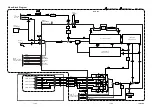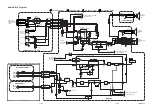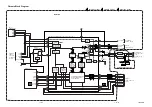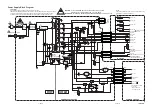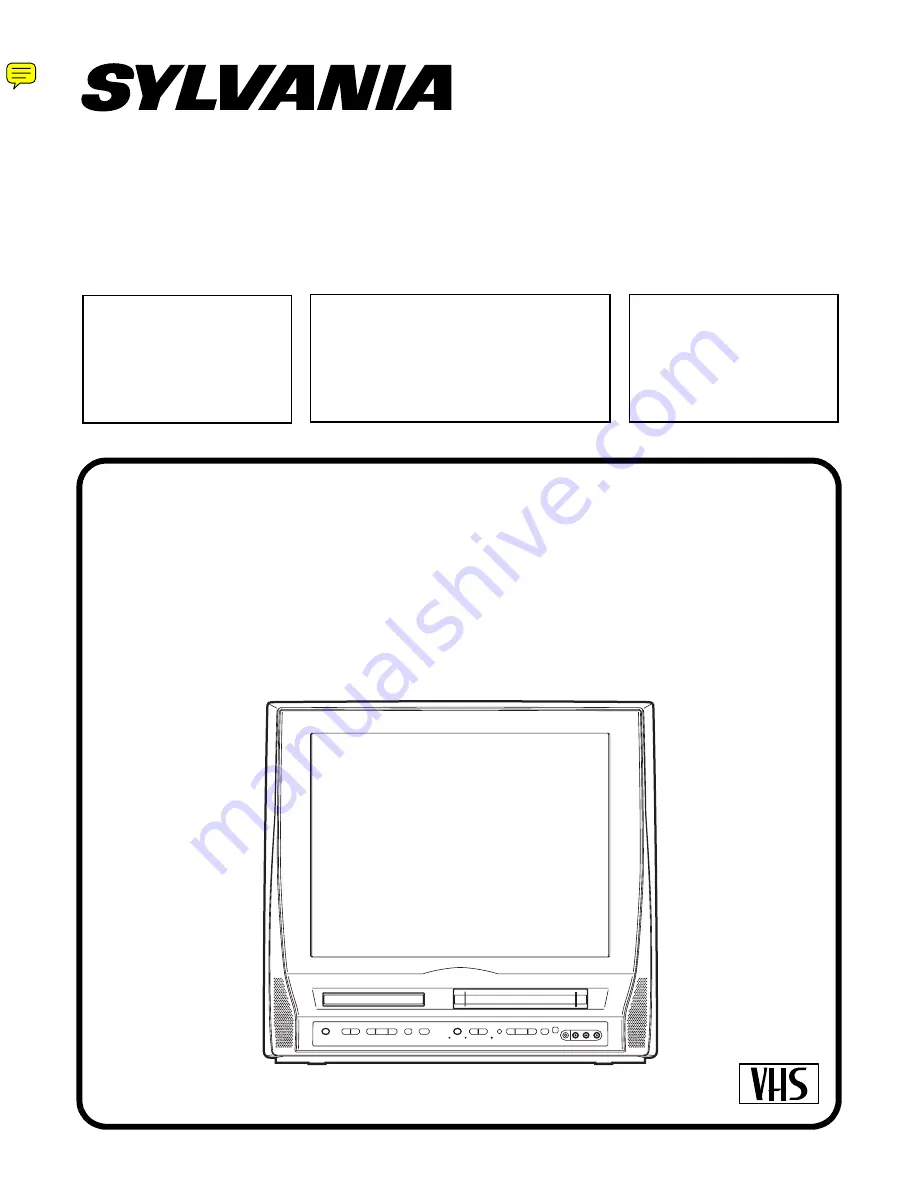
SERVICE MANUAL
Sec. 1: Main Section
I
Specifications
I
Preparation for Servicing
I
Adjustment Procedures
I
Schematic Diagrams
I
CBA’s
Sec. 2: Deck Mechanism Section
I
Standard Maintenance
I
Alignment for Mechanism
I
Disassembly/Assembly of Mechanism
Sec. 3: Exploded views
and Parts List Section
I
Exploded views
I
Parts List
20" COLOR TV/DVD/VCR
6720FDD