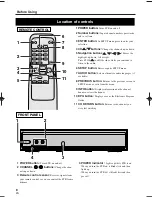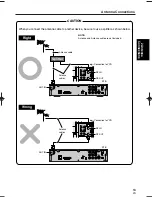16
EN
1A23
TV/Monitor Connections
D. AU D I O O U T
C O A X .
L
P b
P r
L
R
1
2
Y
C V B S
O U T
C O M P.
O U T
A N T.
C T L
D. AU D I O
O U T
DV I COMP.
DV I - D H D C P O U T
OPT
S - V I D E O
O U T
RESOLUTION
SELECT
1 0 8 0 i / 7 2 0 p / 4 8 0 p
A N T. I N
AU D I O O U T
RESOLUTION SELECT switch (1080i/720p/480p)
See your television’s manual for details on the resolutions it can handle.
Position of RESOLUTION SELECT switch
Select 1080i if your television can show 1080i resolution video.
Select 720p if your television can show 720p resolution video.
Select 480p if your television can show 480p resolution video.
1080i
720p
480p
TV resolution
Output selection switch (DVI, COMP.)
See your television’s manual for details on the types of jacks it has.
Position of output selection switch
Switch to COMP. The STB outputs video through the COMP. OUT (Y, Pb, Pr)
jacks, at the resolution you select with the RESOLUTION SELECT switch.
e.g.: Connection to HDTV
Rear panel of STB
Component
video cable
To component video
input jacks (Y/ Pb/ Pr)
NOTE:
Component video cable is not included.
1 0 8 0 i / 7 2 0 p / 4 8 0 p
1 0 8 0 i / 7 2 0 p / 4 8 0 p
1 0 8 0 i / 7 2 0 p / 4 8 0 p
DV I COMP.
STB connection using COMP. OUT jacks to HDTV
ST300UA.qxd 04.8.3 1:12 PM Page 16