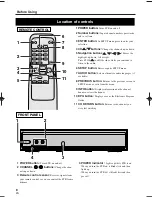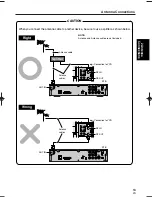9
EN
1A23
Before Using
1 Bef
ore
Using
1 ANT. IN jack:
Connect an antenna.
2 ANT. CTL jack:
Connect the control cord of the smart antenna. Not for phone jack.
3 DVI-D HDCP OUT jack:
Use this connection or the COMP.OUT jacks to enjoy HDTV. Connect a television
that conforms to EIA-861 and HDCP. Some HD Monitors designed for PC applications using the DVI-D jack may
not work with this connection.
4 DIGITAL AUDIO OUT (OPT.) jack:
Connect a decoder or an amplifier with a digital optical cable. Use this
jack or the coaxial jack to connect to a receiver with Dolby Digital for Dolby Digital 5.1 playback.
5 DVI, COMP. switch:
When you have connected to the DVI-D HDCP OUT jack, switch this to DVI. For the
COMP. OUT jacks connections, switch to COMP..
6 CVBS OUT jack (Composite):
Connect your TV or VCR with a standard video cable.
7 DIGITAL AUDIO OUT (COAX.) jack:
Connect a decoder or an amplifier with a digital coaxial cable. Use
this jack or the optical jack to connect to a receiver with Dolby Digital for Dolby Digital 5.1 playback.
8 COMP. OUT jacks (Y/ Pb/ Pr):
Use this connection or the DVI-D HDCP OUT jack to enjoy HDTV. Connect
your TV with component video cables.
Y (green), Pb (blue), Pr (red)
9 AC power cord:
Connect to AC outlet.
10 RESOLUTION SELECT switch (1080i/ 720p/ 480p):
Select the STB video output resolution - 1080i,
720p or 480p. The default setting is 1080i. Change this setting to suit your television when you have connected
through either the DVI-D HDCP OUT jack or the COMP. OUT jacks.
11 S-VIDEO OUT jack:
Connect your TV with an S-Video cable.
12 AUDIO OUT jacks
(2 pairs)
:
Connect your TV, stereo system or VCR to with standard audio cables.
NOTE for audio output:
Both digital and analog audio are output during digital broadcasts. When you want
digital audio output, connect a digital decoder to the digital audio (coaxial or optical) jack. Refer to the page
describing connection to a decoder with Dolby Digita
l.
D. AU D I O O U T
C O A X .
L
P b
P r
L
R
1
2
Y
C V B S
O U T
C O M P.
O U T
A N T.
C T L
D. AU D I O
O U T
DV I COMP.
DV I - D H D C P O U T
OPT
S - V I D E O
O U T
RESOLUTION
SELECT
1 0 8 0 i / 7 2 0 p / 4 8 0 p
A N T. I N
AU D I O O U T
1
5
REAR PANEL
2
6
3
4
7 8
9
10
11
12
ST300UA.qxd 04.8.3 1:12 PM Page 9