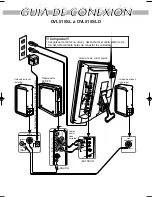SELECTING THE EXTERNAL INPUT
CHANNEL
When you use external connections, select “VIDEO1” or
“VIDEO2” by pressing
[INPUT SELECT]
.
●
To use the AV-IN1
input jacks, select
“VIDEO1”.
●
To use the AV-IN2
input jacks, select
“VIDEO2”.
Notes (for TV RATING and MPAA
RATING):
●
You cannot access the setup menu when
the “PROTECTED PROGRAM by ...”
message appears. Move to an unblocked
channel before you press
[TV SETUP]
.
●
When you select a rating and set it to
[BLOCK], the higher ratings will be
blocked automatically. The lower ratings
will be available for viewing.
●
When you set the lowest rating to
[VIEW], all other ratings will automati-
cally be available for viewing.
Exit the menu.
[TV RATING SET UP]
6-1
6-1
* Rating with no sub categories
Set to [BLOCK] or [VIEW].
Set to [BLOCK] or [VIEW].
This enables parents to prevent their children
from watching inappropriate material on TV.
●
The limitation is not available for news,
sports programs, unedited movies on pre-
mium cable channels and Emergency
Broadcast System signals.
●
When you try to access to a program
which is blocked, “PROTECTED PRO-
GRAM by ...” message appears on the
TV screen.
●
Programming may be rated by the Motion
Picture Association of America (MPAA)
or according to the Television Parental
Guidelines. In order to block any inappro-
priate programming, set your limits in
both MPAA RATING and TV RATING.
CH.
CH.
<Selection> <Rating Category Explanations>
• TV-Y7
FV :
Fantasy Violence
• TV-PG / TV-14 / TV-MA :
D :
Suggestive Dialog (TV-PG, TV-14 only)
L :
Coarse Language
S :
Sexual Situation
V :
Violence
7
7
TV SETUP
* Rating with sub categories
Select a rating.
2 times
6-2
6-2
5
5
6
6
NEW CODE
CONFIRM CODE
[ [ [ [
_ _ _ _
Notes:
●
Make sure you enter exactly the same
new code in the “CONFIRM CODE”
space as one in the “NEW CODE”
space. If they are different, the “NEW
CODE” space is cleared for redoing.
●
Your personal access code will be erased
and will return to the default (0000)
when a power failure occurs or when
you turn off the power using a wall
switch. If you have forgotten the code,
unplug the power cord for 10 seconds to
restore the access code to 0000.
Enter 4-digit code.
a
repeatedly
6
6
Set to [BLOCK] or [VIEW].
<Selection> <Rating Category Explanations>
• G :
General Audience
• PG :
Parental Guidance suggested
• PG-13 : Unsuitable for children under 13
• R :
Restricted; under 17 requires
accompanying parent or adult
guardian
• NC-17 : No one under 17 admitted
• X :
Mature audience only
TV-Y
[VIEW]
TV-Y7 ( ) [VIEW]
B
TV-G
[BLOCK]
TV-PG (DLSV) [BLOCK]
TV-14 (DLSV) [BLOCK]
TV-MA( LSV) [BLOCK]
TV-Y
[VIEW]
TV-Y7 ( ) [VIEW]
TV-G
[VIEW]
B
TV-PG ( ) [VIEW]
TV-14 ( ) [VIEW]
TV-MA( ) [VIEW]
TV-PG
[BLOCK]
B
D
[BLOCK]
L
[BLOCK]
S
[BLOCK]
V
[BLOCK]
TV-PG
[BLOCK]
B
D
[VIEW]
L
[BLOCK]
S
[BLOCK]
V
[BLOCK]
Sub categories
G
[VIEW]
PG
[VIEW]
PG-13
[VIEW]
B
R
[BLOCK]
NC-17
[BLOCK]
X
[BLOCK]
Exit the menu.
7
7
c
[CHANGING THE ACCESS CODE]
5
5
Select a rating.
B
TV-Y
[VIEW]
TV-Y7 ( ) [VIEW]
TV-G
[VIEW]
TV-PG ( ) [VIEW]
TV-14 ( ) [VIEW]
TV-MA( ) [VIEW]
<Selection> <Rating Category Explanations>
• TV-Y :
Appropriate for all children
• TV-Y7 : Appropriate for children
seven and
older
• TV-G :
General Audience
• TV-PG : Parental Guidance suggested
• TV-14 :
Unsuitable for children under 14
• TV-MA : Mature audience only
2
2
TV SETUP
CH.
CH.
- TV SET UP -
PICTURE
CHANNEL SET UP
V-CHIP SET UP
LANGUAGE
[ENGLISH]
CAPTION
[OFF]
TV SOUND
[MAIN]
BACK LIGHT
[BRIGHT]
SLEEP
[0] MINUTE
VOL.
Select “V-CHIP SET UP”.
CH.
CH.
VOL.
- V-CHIP SET UP -
TV RATING
CHANGE CODE
MPAA RATING
Select a feature to set up.
4
4
1
2
3
4
5
6
7
8
0
9
3
3
ACCESS CODE
_ _ _ _
Enter 4-digit code.
a
b
c
If you have not set up your personal
access code, enter 0000 (default
access code).
b
5
5
[MPAA RATING SET UP]
Select a rating.
B
G
[VIEW]
PG
[VIEW]
PG-13
[VIEW]
R
[VIEW]
NC-17
[VIEW]
X
[VIEW]
VOL.
VOL.
CH.
CH.
VOL.
CH.
CH.
VOL.
TV SETUP
Exit the menu.
TV SETUP
1
2
3
4
5
6
7
8
0
9
1
1
Connect the antenna cable to ANT jack of the LCD TV.
Then connect the power cord to AC outlet.
•
Refer to the owner’s manual for DVL515SLD.
2
2
TV POWER
Turn on the LCD TV.
CH.
CH.
The tuner scans and memorizes all available
channels in your area.
- TV SET UP -
PICTURE
CHANNEL SET UP
V-CHIP SET UP
LANGUAGE
[ENGLISH]
CAPTION
[OFF]
TV SOUND
[MAIN]
BACK LIGHT
[BRIGHT]
SLEEP
[0] MINUTE
- CHANNEL SET UP -
ADD/DELETE CH (CATV)
AUTO PRESET CH
6
6
When the scanning is completed, the lowest
memorized channel appears on the screen.
5
5
Select “CHANNEL SET UP”.
Select “AUTO PRESET CH”.
4
4
You can access the LCD TV menu by following
(e.g.: “LANGUAGE”setting).
1
1
TV
Call up the main menu.
CH.
CH.
Select the channel you wish.
3
3
VOL.
VOL.
2
2
Adjust the volume.
OR
1
2
3
4
5
6
7
8
0
9
15
ADD/DELETE
1
1
TV POWER
Turn on the LCD TV.
TV
L
Y
Pb
Pr
R
L
A V-IN2
AUDIO
R
A V - I N 1
S - V I D E O
V I D E O
ANT
A U D I O
COMPONENT
AV-IN2
AV-IN1
1
1
- TV SET UP -
PICTURE
CHANNEL SET UP
V-CHIP SET UP
LANGUAGE
[ENGLISH]
CAPTION
[OFF]
TV SOUND
[MAIN]
BACK LIGHT
[BRIGHT]
SLEEP
[0] MINUTE
To call up the main menu.
VOL.
VOL.
To change the setting.
3
3
2
2
To select an item (e.g.: “LANGUAGE”setting).
CH.
CH.
- TV SET UP -
PICTURE
CHANNEL SET UP
V-CHIP SET UP
LANGUAGE
[ENGLISH]
CAPTION
[OFF]
TV SOUND
[MAIN]
BACK LIGHT
[BRIGHT]
SLEEP
[0] MINUTE
4
4
Exit the menu.
TV SETUP
TV
TV SETUP
• For other function, please refer to the owner’s
manual for DVL515SLD.
[ENGLISH]
[ESPAÑOL]
[FRANÇAIS]
ON-SCREEN OPERATIONS
C
REMOTE CONTROL OPERATION FOR LCD TV
D
To set the V-CHIP (This feature is available from remote control only)
WATCHING TV
VOLUME
20
C C C C C C
C C C C C C C C C C
CHANNEL SETTING
3
3
TV
Call up the main menu.
TV SETUP
CH.
CH.
VOL.
VOL.
- TV SET UP -
PICTURE
CHANNEL SET UP
V-CHIP SET UP
LANGUAGE
[ENGLISH]
CAPTION
[OFF]
TV SOUND
[MAIN]
BACK LIGHT
[BRIGHT]
SLEEP
[0] MINUTE
Quick latest.qxd 05.5.24 10:00 PM Page 2