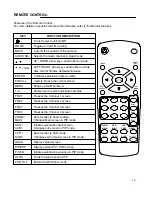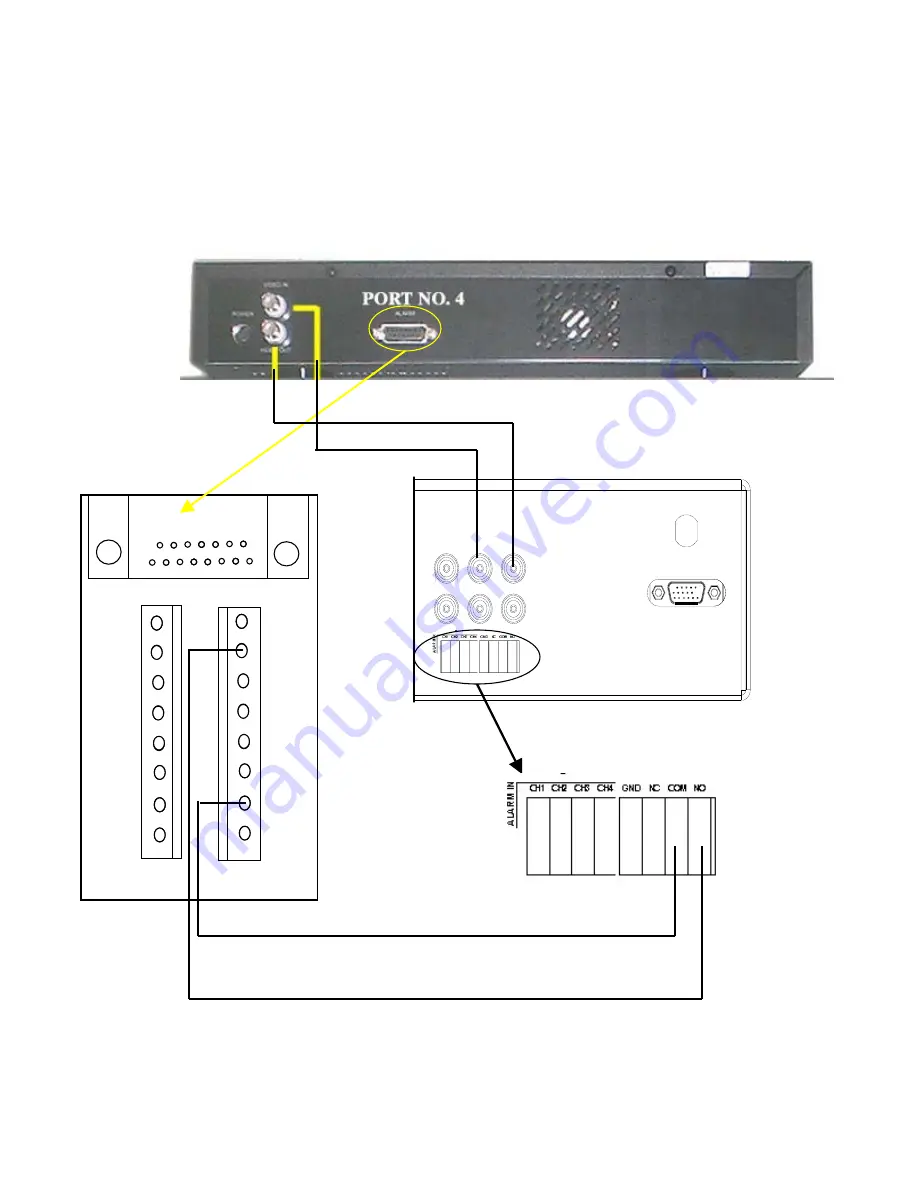
APPENDIX - E
CONNECTING TO A SINGLE CHANNEL DIGITAL VIDEO RECORDER
FOR ALARM RECORDING
-23-
NO 8
NC 7
R/S 6
E/O 5
S/O 4
V/L 3
TX1 2
RX1 1
15 COM
14 A/I
12 D/F
13 A/R
11 RX2
10 TX2
9 GND
GND
AL
ARM
IN
NC
NO
COM
VCR IN
RS-232
VGA IN
AC100-240V 50/60Hz
GND
CH8
CH7
CH6
CH5
CH4
CH3
CH2
CH1
AU
DI
O
V
ID
E
O
VCR OUT
MONITOR OUT