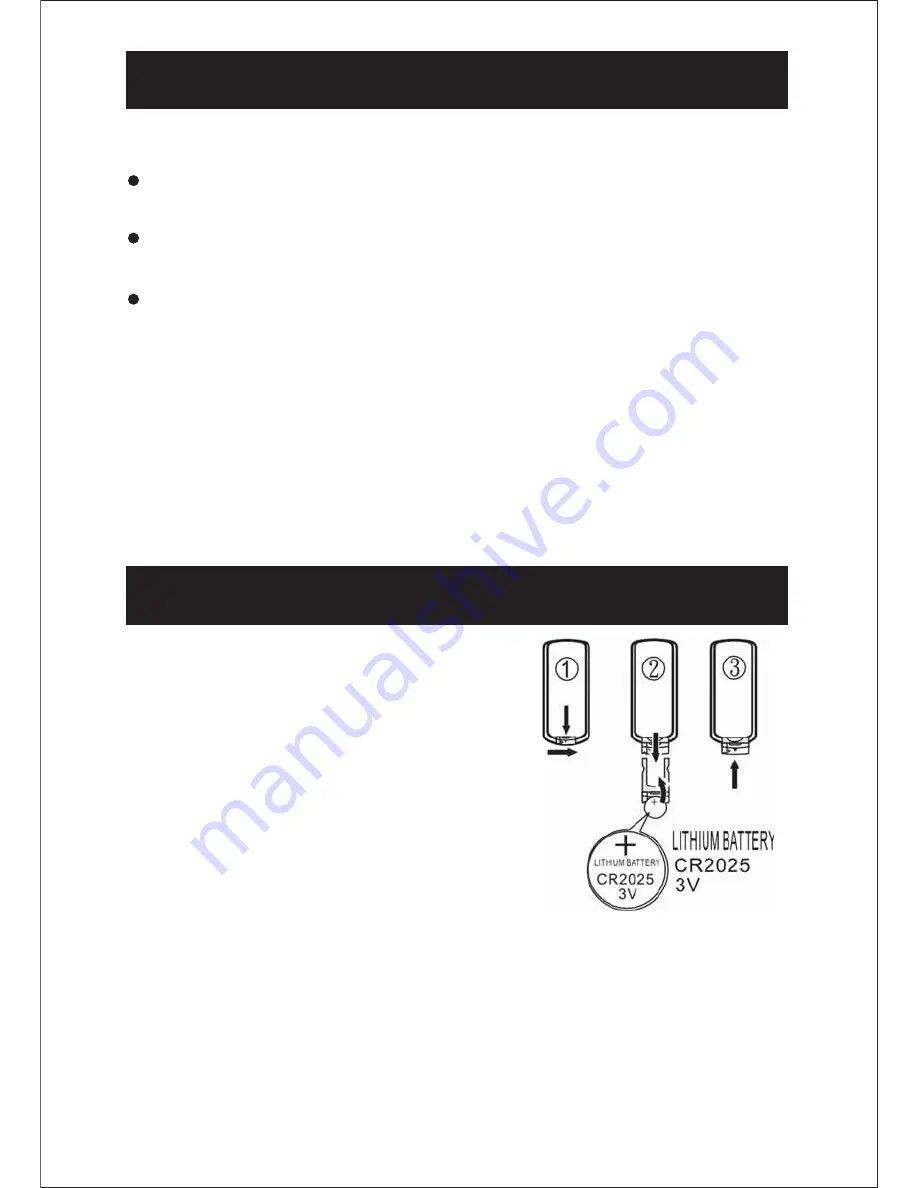
CLOCK BACKUP BATTERIES
Install Batteries AAA x 2pcs (for clock backup)
Before installing batteries (not included), ensure that this product is disconnected
from the mains supply.
Remove the battery compartment cover on the back of the unit by carefully
pushing the one lug down. The battery cover can then be lifted away.
Fit 2 sets batteries AAA size (not included), referring to the polarity markings.
Finally, replace the cover.
CAUTION : Danger of explosion if batteries are incorrectly replaced. Replace only
with the same equivalent type.
NOTES FOR REMOTE CONTROL
To install or replace the battery:
1.
Pull the battery tray out of the remote.
2.
If you are replacing the battery, remove the old
battery and dispose of it properly. Note the
orientation of the + and - sides of the battery.
3.
Insert the new battery into the battery tray,
orienting it the same way the old battery was
placed.
4.
Close the battery tray.
Warning
There is danger of an explosion if you replace the battery incorrectly. Replace only
with the same or equivalent battery. You may need to remote protective covering
from the remotes battery compartment before using the remote control.
5
































