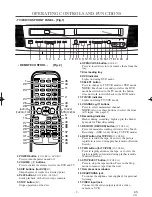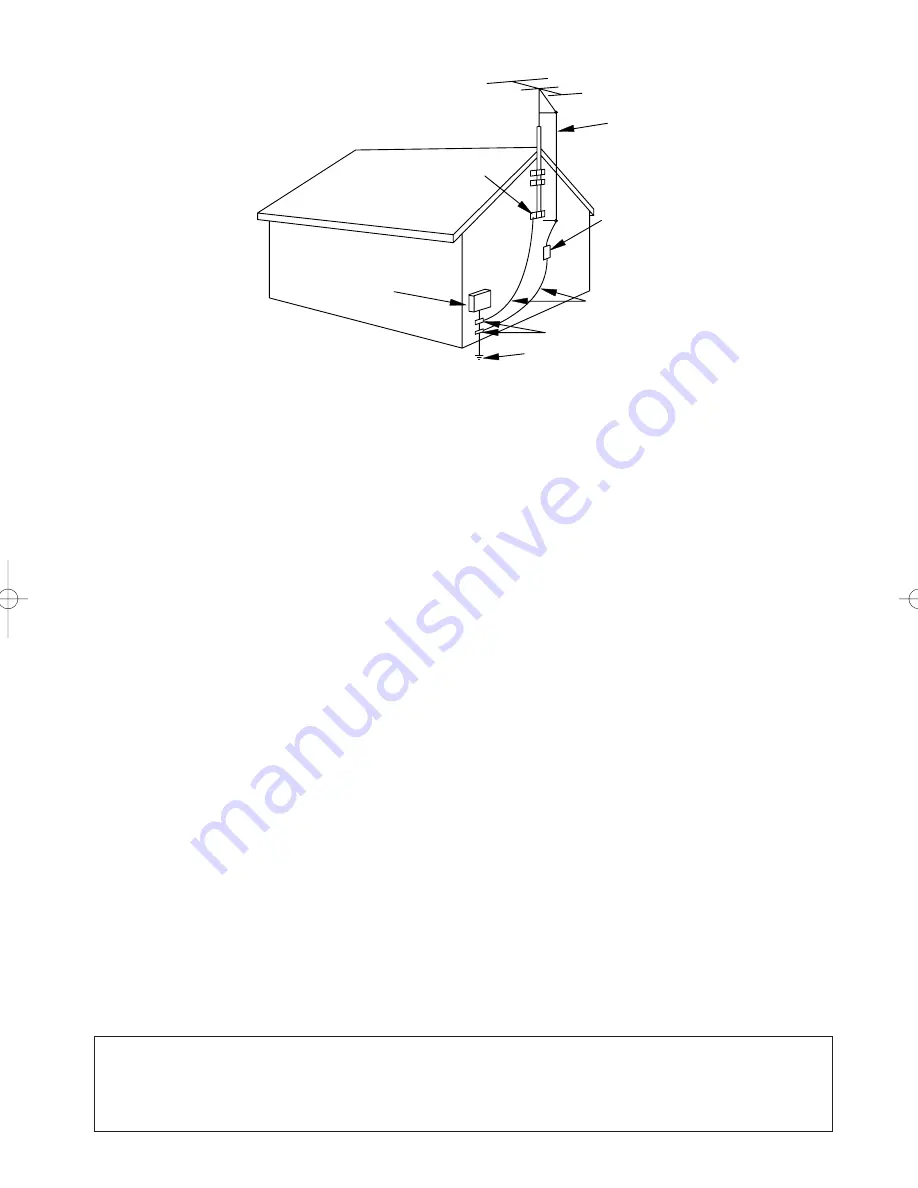
- 3 -
EN
1B15
13.Outdoor Antenna grounding-
If an outside antenna or
cable system is connected to the TV/DVD/VHS, be sure
the antenna or cable system is grounded so as to provide
some protection against voltage surges and built-up static
charges. Article 810 of the National Electrical Code,
ANSI/NFPA No. 70, provides information with respect to
proper grounding of the mast and supporting structure,
grounding of the lead-in wire to an antenna discharge unit,
size of grounding conductors, location of antenna-discharge
unit, connection to grounding electrodes, and requirements
for the grounding electrode. (Fig. A)
14.Lightning-
For added protection for this TV/DVD/VHS
receiver during a lightning storm, or when it is left unat-
tended and unused for long periods of time, unplug it from
the wall outlet and disconnect the antenna or cable system.
This will prevent damage to the TV/DVD/VHS due to
lightning and power-line surges.
15.Power Lines-
An outside antenna system should not be
located in the vicinity of overhead power lines or other
electric light or power circuits, or where it can fall into
such power lines or circuits. When installing an outside
antenna system, extreme care should be taken to keep from
touching such power lines or circuits as contact with them
might be fatal.
16.Overloading-
Do not overload wall outlets and extension
cords as this can result in a risk of fire or electric shock.
17.Object and Liquid Entry-
Never push objects of any kind
into this TV/DVD/VHS through openings as they may
touch dangerous voltage points or short out parts that could
result in a fire or electric shock. Never spill liquid of any
kind on the TV/DVD/VHS.
18.Servicing-
Do not attempt to service this TV/DVD/VHS
yourself as opening or removing covers may expose you to
dangerous voltage or other hazards. Refer all servicing to
qualified service personnel.
19.Damage Requiring Service-
Unplug this TV/DVD/VHS
from the wall outlet and refer servicing to qualified service
personnel under the following conditions:
a. When the power-supply cord or plug is damaged or frayed.
b. If liquid has been spilled, or objects have fallen into the
TV/DVD/VHS.
c. If the TV/DVD/VHS has been exposed to rain or water.
d. If the TV/DVD/VHS does not operate normally by follow-
ing the operating instructions. Adjust only those controls
that are covered by the operating instructions, as improper
adjustment of other controls may result in damage and will
often require extensive work by a qualified technician to
restore the TV/DVD/VHS to its normal operation.
e. If the TV/DVD/VHS has been dropped or damaged in any
way.
f. When the TV/DVD/VHS exhibits a distinct change in per-
formance-this indicates a need for service.
20.Replacement Parts-
When replacement parts are required,
be sure the service technician has used replacement parts
specified by the manufacturer that have the same character-
istics as the original part. Unauthorized substitutions may
result in fire, electric shock, injury to persons or other haz-
ards.
21.Safety Check-
Upon completion of any service or repairs to
this TV/DVD/VHS, ask the service technician to perform
routine safety checks to determine that the TV/DVD/VHS
is in proper operating condition.
22.Heat-
This TV/DVD/VHS product should be situated away
from heat sources such as radiators, heat registers, stoves,
or other products (including amplifiers) that produce heat.
G RO UND CL AM PS
NE C - NA TI O NAL EL E CTRI CAL CO DE
EXAMPLE OF ANTENNA GROUNDING AS PER
NA TIONA L ELECT RIC AL CODE
S 2 8 9 8 A
W I R E
DI S CHA RG E UN I T
(NEC SE CTI ON 8 10 -2 0)
G RO UNDI NG CO NDUCT ORS
(NEC SE CTI ON 8 10 -2 1)
E L E C TR O DE S Y S T E M
(NEC A RT 2 50 , P ART H)
S E RV I CE
E Q U I P M E N T
C L A M P
AN TE NN A
L E A D I N
A NTEN NA
P OWE R S E RVI C E G RO UNDI NG
GROUN D
E L E CT RI C
F IGUR E A
CAUTION: TO PREVENT ELECTRIC SHOCK, MATCH WIDE BLADE OF PLUG TO WIDE SLOT, FULLY
INSERT.
ATTENTION: POUR ÉVITER LES CHOC ÉLECTRIQUES, INTRODUIRE LA LAME LA PLUS LARGE DE
LA FICHE DANS LA BORNE CORRESPONDANTE DE LA PRISE ET POUSSER JUSQU’AU FOND.
TD530/601_01-36 02.4.5 6:32 PM Page 3
Summary of Contents for SRCD223
Page 57: ... 57 EN 01A11 MEMO ...