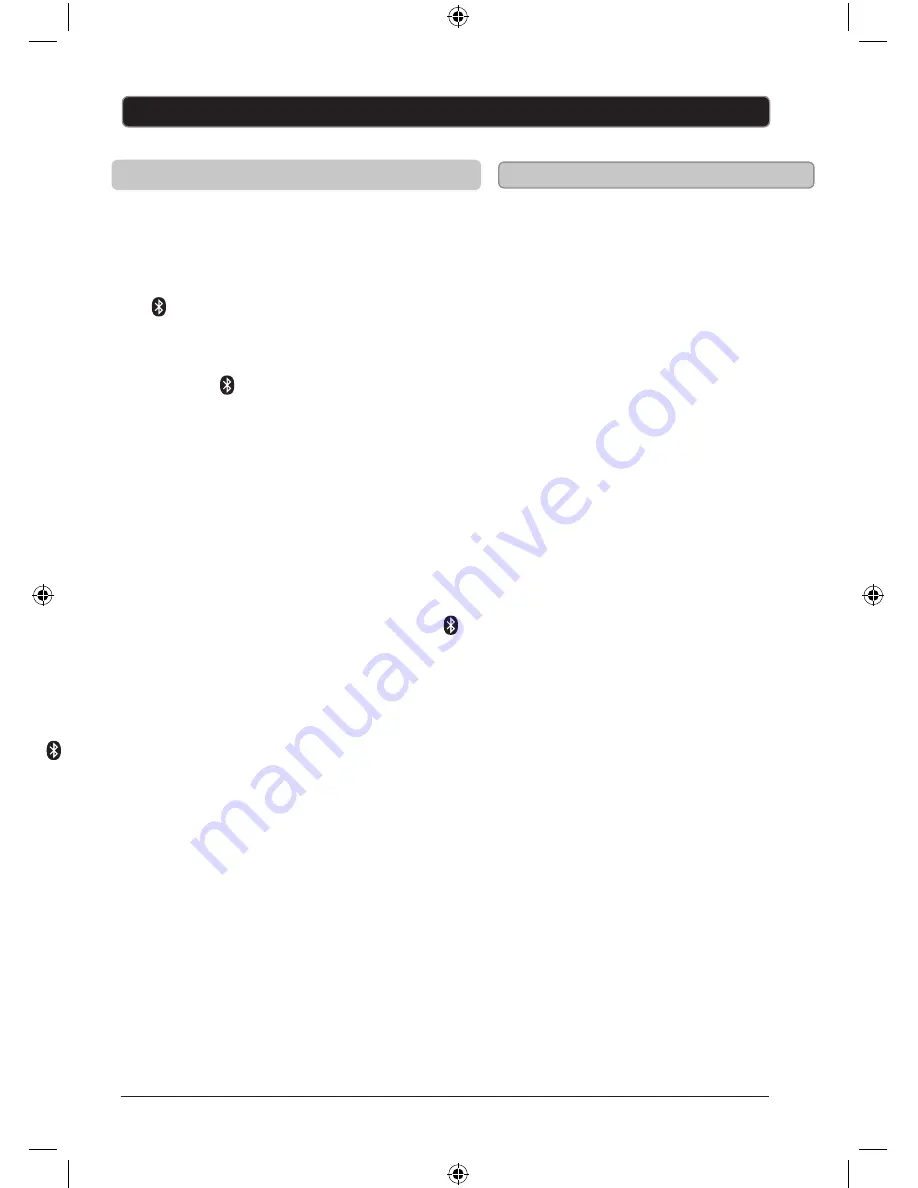
9
Bluetooth
1. Press the
POWER
button to power
the music system on.
2. Press the
SOURCE
button to
switch to
Bluetooth
mode.
“
” will appear on the display
and blanking
.
3.
Press
and hold
the
PAIRING/PLAY/PAUSE
button to begin pairing to a Bluetooth
device
,
“ ” will
flash quickly.
4
.
Using the native controls on your Bluetooth
device, select the
SRCD
2731
BT
in your
Bluetooth settings to pair. If your device
requests a password, enter the default
pass
word "0000".
Refer to the user's manual for your specific
device for instructions on pairing and
connecting Bluetooth devices.
5.
When successfully paired and connected, a
beep will issue from the unit and the " "
will display a solid light.
After initial pairing, the unit will stay paired
unless unpaired manually by the user or
erased due to a reset
of the device. If your
device should become unpaired or your find it
is unable to connect, repeat the above steps.
Pairing a Bluetooth Device for the first time
Playing
Audio Wirelessly
1.
After pairing to a Bluetooth device,
use the native controls on the con-
nected Bluetooth device to select a
track
.
2.
Play, pause or skip a selected track
using the native controls on the
connected Bluetooth device or the
controls on the unit machine
.
3
.
Audio played trough the
connected Bluetooth device will
now be heard through the
speakers.





























