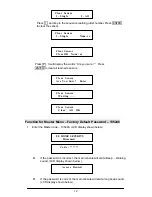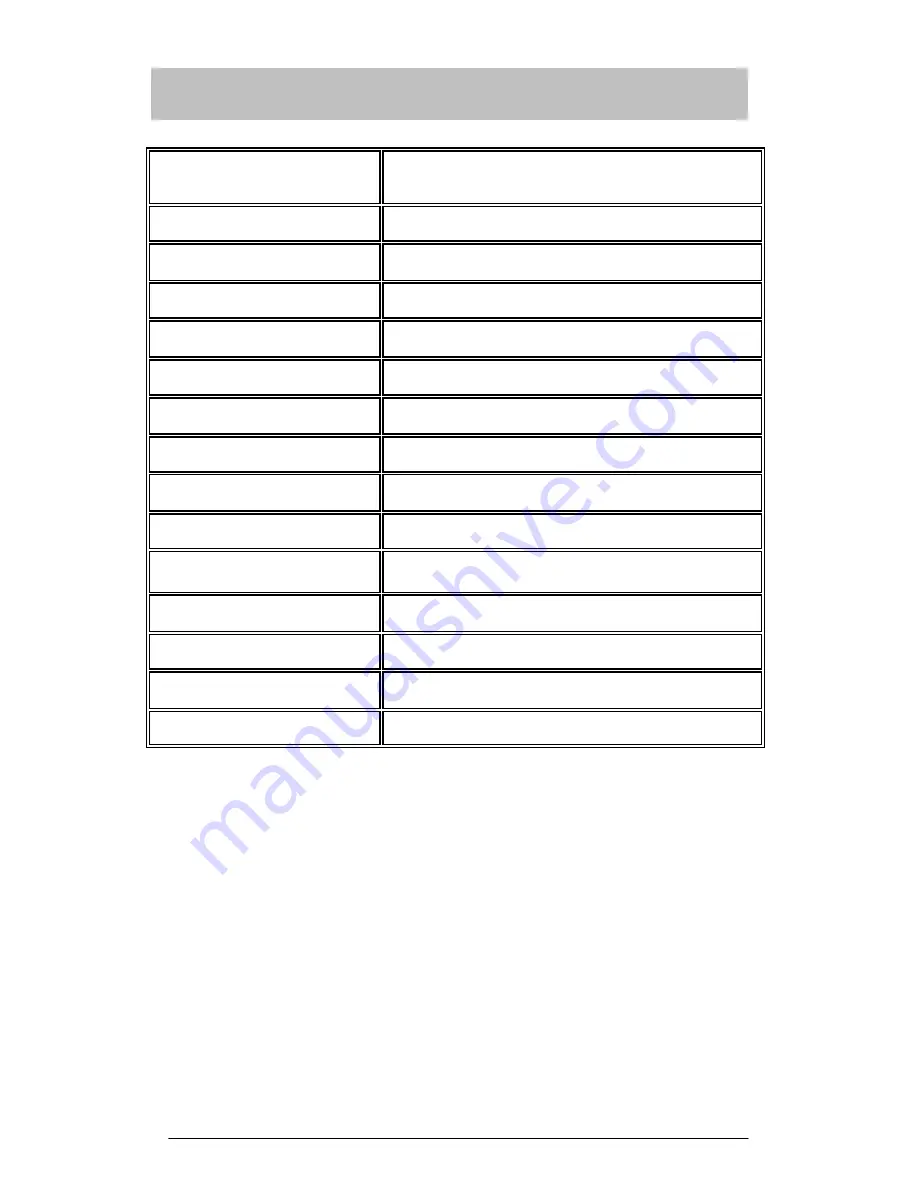
25
Items
Specifications
Frequency
- 303Mhz or 433Mhz
Power Source
- AC120V, DC 12V
Power Consumption
- 70mA (idle), 170mA (activated)
Back-up Battery (Optional)
- Approximate 7 hours ( NO AC adaptor)
Temperature Range
- 0°C ~ 40°C
RF Range
- 100 feet in open air space
Security Code
- Hopping code
Alarm Activation Time
- 1~255 seconds (available alarm time setting)
Dialing Type
- Tone
Voice Message Playing Time
-Total 25 seconds
Preset Telephone Numbers
- 6 phone numbers, 20 digits for each number
Material
- ABS
Weight
- 650 g
Dimensions
- 26 cm X 17 cm X 3.5 cm
Specifications
Summary of Contents for SY4100
Page 28: ...27...