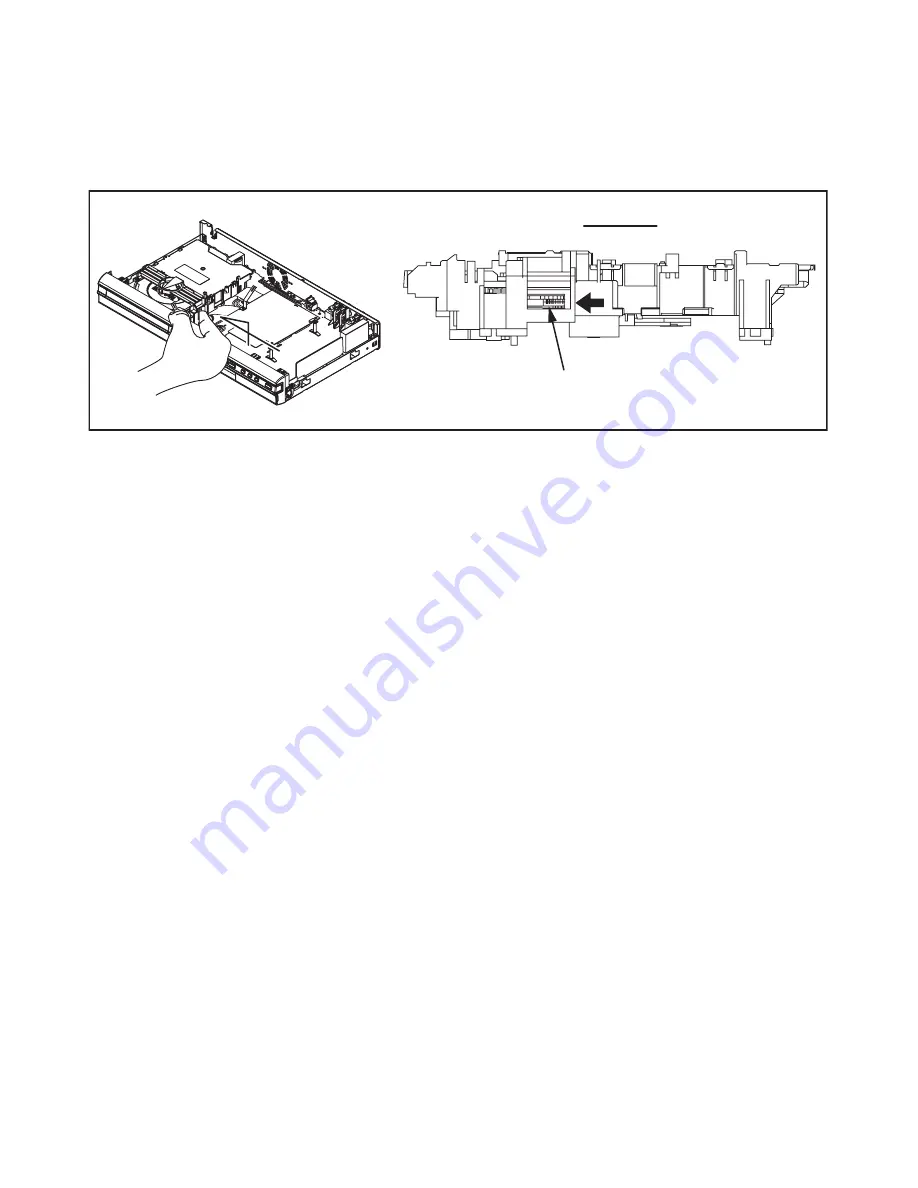
1-5-3
E7H20DC
3. How to Eject Manually
Note:
When rotating the gear, be careful not to damage the gear.
1. Remove the Top Cover.
2. Rotate the gear in the direction of the arrow manually as shown below until the tray descends.
3. Pull the tray out manually and remove a disc.
A
View for A
Rotate this gear in
the direction of the arrow
Summary of Contents for ZC350SL8
Page 1: ...SERVICE MANUAL DVD RECORDER ZC350SL8...
Page 27: ...1 10 4 AV 2 5 Schematic Diagram E7H20SCAV2...
Page 28: ...1 10 5 E7H20SCAV3 AV 3 5 Schematic Diagram...
Page 29: ...1 10 6 E7H20SCAV4 AV 4 5 Schematic Diagram...
Page 32: ...1 10 9 SW Schematic Diagram E7H20SCSW...
Page 38: ...1 10 15 DTV Module 1 2 Schematic Diagram E7H20SCDTV1...
Page 39: ...1 10 16 DTV Module 2 2 Schematic Diagram E7H20SCDTV2...
Page 40: ...1 10 17 AV CBA Top View BE7H50F01013A...
Page 44: ...1 10 21 BE7H50F01013C SW CBA Top View SW CBA Bottom View...
Page 49: ...1 13 3 R4NTI Push close 0 08 V 0 02 s Push Close detection Threshold level...














































