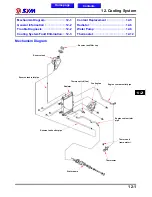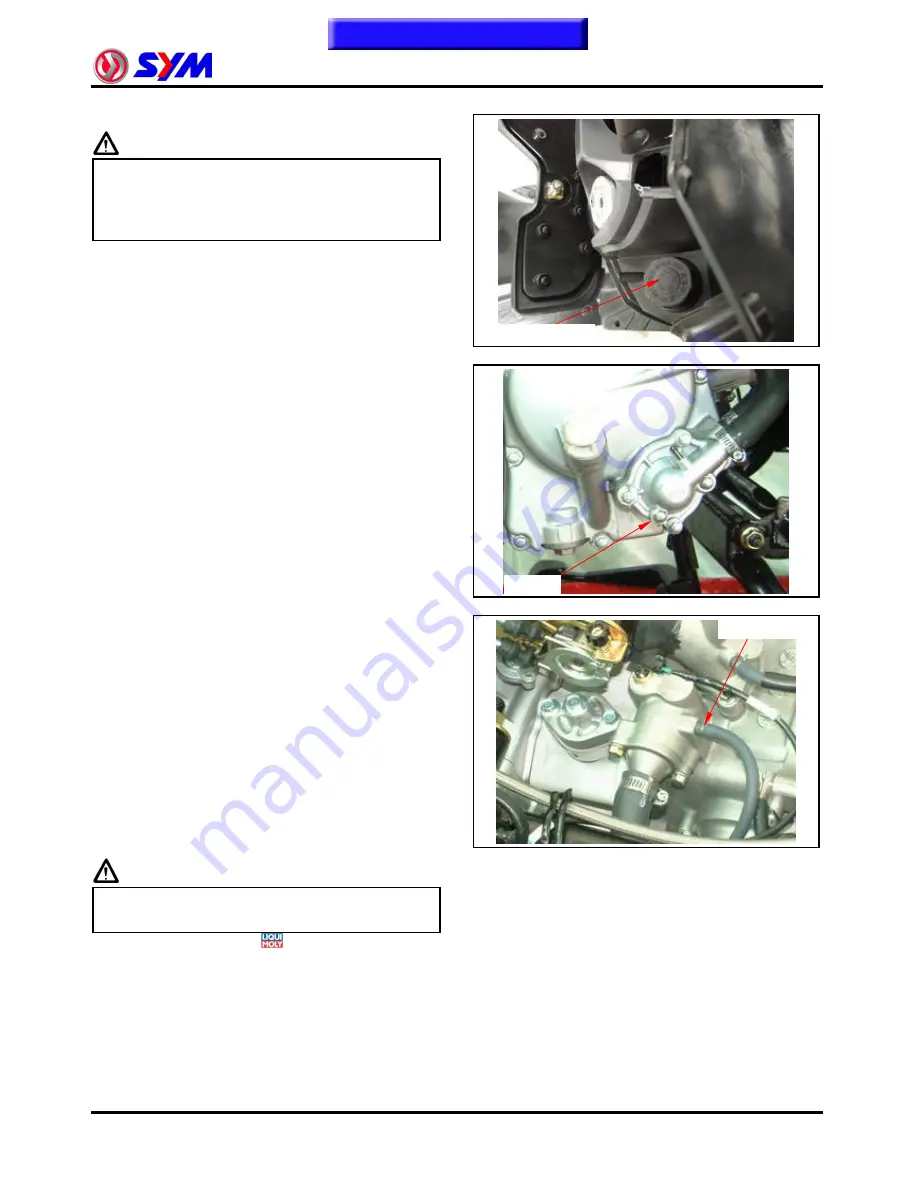
12. Cooling System
12-5
Coolant Replacement
Warning
Never attempt to carry out service work on
the cooling system unless the engine is
completely cooled down, otherwise, you may
get scalded.
Remove the reserve tank cap cover, and then
remove tank cap.
Place a water pan under the water pump; loosen
the drain bolt to drain out the coolant.
Reinstall the drain bolt.
Refill system with the coolant and bleed out the air
bubbles.
Run the engine, and remove by-pass pipe.
Check the by-pass hole and see if the air bubble
emit or not.
If there is no air bubble emit with only the
coolant flow out, then reinstall the pipe and shut
down the engine.
Remove the radiator filler cap.
Start the engine; make sure the coolant level is
stable without any air bubble emitting.
Shut down the engine; add the coolant to the
proper level if necessary.
Reinstall the radiator filler cap.
Caution
To avoid the water tank rusting, do not use the
uncertified coolant.
Coolant recommended:
LIQUI MOLY
Concentration: 50%
Drain bolt
By-pass pipe
Reserve tank cap
To this chapter contents
Summary of Contents for Citycom.300i
Page 5: ...Serial Number Home page Contents...
Page 38: ...2 Maintenance Information 2 17 Note To this chapter contents...
Page 46: ...3 LUBRICATION SYSTEM 3 8 Notes To this chapter contents...
Page 106: ...4 Fuel Injection System 4 60 Note To this chapter contents...
Page 173: ...10 AC Generator Starting Clutch 10 10 Notes To this chapter contents...
Page 195: ...12 Cooling System 12 14 Notes To this chapter contents...
Page 223: ...14 Brake System 14 12 Note To this chapter contents...
Page 244: ...17 Electrical System 17 5 FUSE Fuse circuit diagram To this chapter contents...
Page 262: ...17 Electrical System 17 23 Note To this chapter contents...
Page 270: ...19 Electrical Diagram 19 1 Home page Contents LH30W EFi Electrical Diagram 19...