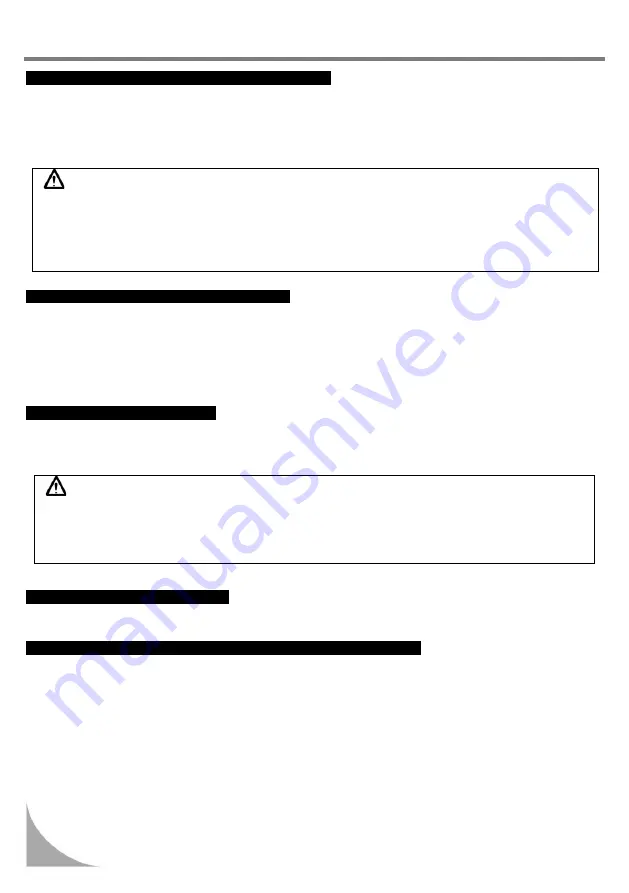
26
10.Inspection and maintenance before riding
CHECKING THE TURN SIGNAL LIGHTS AND HORN
Turn the ignition switch key to “ON” position.
Turn on the turn signal light switch, and make sure that the front & rear and left & right signal lights
flashes and also check if the warning buzzer sounds.
Check turn signal light covers if they are dirty, crack, or loosen.
Press horn button to check if it works.
CAUTION:
Specified specification bulbs should be used for turn signal lights. Otherwise, the normal operation
of turn signal lights will be affected.
Turn on the turn signal light before turning or switching lane to warn driver of vehicles behind.
Turn off the turn signal light immediately by pressing its button down after using. Otherwise, the
flashing of twin signal lights may confuse the drivers of vehicles behind.
CHECKING THE FRONT AND REAR LIGHTS
Turn the ignition switch key to “ON” position, start the engine and then turn on the front light switch.
Check if front and rear lights come on.
Check the brightness and direction of front light by projecting the light on the wall to see if it is correct.
Check the front light cover if it is dirty, crack, or loosen.
CHECKING THE BRAKE LIGHT
Turn the ignition switch key to “ON” position, hold the hand-braking levers for front and rear wheels.
Check if the brake lights come on.
Check the brake light cover if it is dirty, crack, or loosen.
CAUTION:
Use only specified specification bulbs, do not use bulbs with different specifications to avoid
damaging electrical system, burning out bulbs, and discharging the battery.
Do not modify or add other electrical components to prevent over load or short circuit which may
result in a fire and burn down the scooter in serious cases.
CHECKING FOR FUEL LEAKAGE
Check fuel tank, fuel hoses, and carburetor
…
etc. for leakage.
CHECING THE LUBRICATION OF BODY’S VARIOUS MECHANISMS
Check the body’s pivot points if they have enough lubrication.
(For example, the pivot points on the main stand, the side stand, and the brake lever
…
etc.)
Summary of Contents for JET 100 series
Page 1: ...OWNER S MANUAL...







































