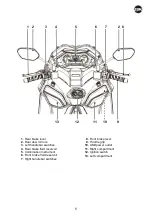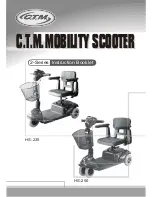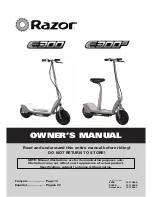18
If the smart key indicator goes on in red when pushing the answer back button, it shows the battery is
discharged, follow the below steps to replace the battery:
Wrap a coin or a flat head screwdriver that covered with a protective cloth, and insert into the slit
○
A
and carefully remove the upper case
○
B
.
Remove the inner cover
○
A
and replace the old battery with a new one; face the positive terminal side
up.
Battery type
CR2032
Reverse the above steps to install, make sure the ring
○
B
is correctly mounted and do not damage the
rubber seal
○
C
.
Declaration of Conformity
This smart key system complies with the Radio Equipment Directive (2014/53/EU).
NOTE :
Do not touch the chips or the circuit board to avoid problems.
If you lack proper experience or doubt your ability, have the battery changed by your authorized SYM
dealer.
○
A
○
B
○
A
○
B
○
C