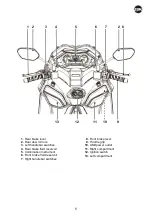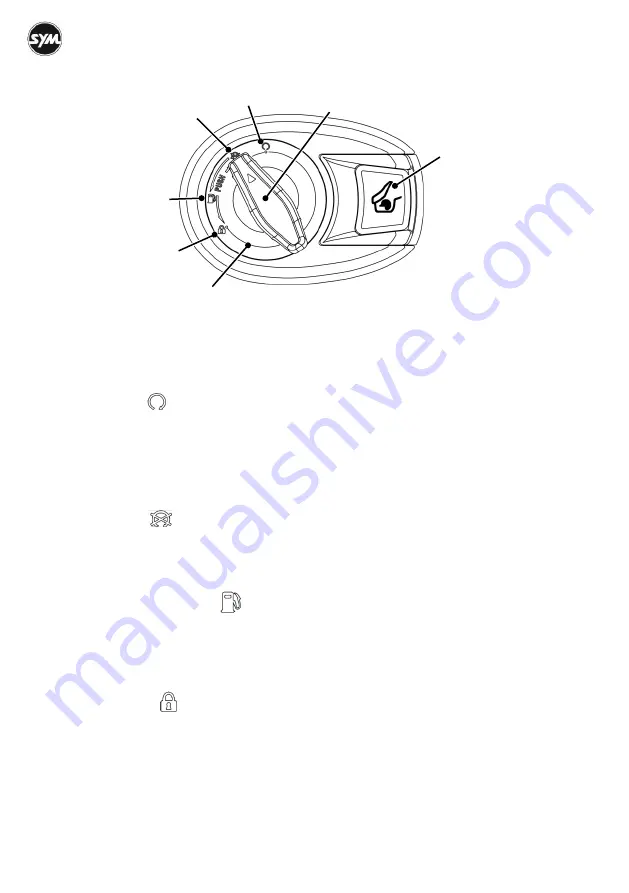
19
Ignition Switch
○
A
Ignition Switch Knob
Push or turn the knob to operate the ignition switch. This ignition switch knob can be turned when a
verified smart key is in operating range.
○
B
“On” Position
Engine can be started in this position. Electrical equipment can be used. When the ignition switch knob is
in
“Off” position, quickly push the knob once and turn it clockwise to set the ignition switch to “On”
position. The position lights and the ignition switch ring go on in this position. The USB power outlet can
be used in this position. If the smart key is not in the operating range (page 16) when the ignition switch is
in
“On” position, the beeper on the scooter will sound to alert.
○
C
“Off” Position
Engine can be turned off in this position. Electrical circuits will be turned off. The ignition switch ring goes
off in this position. If you push the ignition switch knob without turning it, the ignition switch ring will go on
for 4 seconds then go off with a beep sound.
○
D
“Fuel Tank Cap” Position
The fuel tank cap can be opened in this position.
Turn the ignition switch knob to
“Off ” position.
Push and turn the ignition switch knob anti-clockwise to open the fuel tank cap.
The ignition switch knob will return to
“Off” position automatically.
○
E
“Lock” Position
The handlebar can be locked in this position.
Turn the ignition switch knob to
“Off” position.
Turn the handlebar fully to the left.
Push and turn the ignition switch knob anti-clockwise to this position.
To unlock the handlebar, push and turn the ignition switch knob clockwise to
“Off” position.
○
A
○
B
○
C
○
D
○
E
○
F
○
G