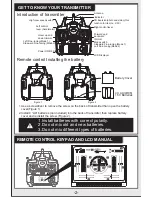-2-
A
B
GET TO KNOW YOUR TRANSMITTER
Introduction of transmitter
Remote control Installing the battery
Left Fine -tuning(Mode 1)
Sideward Fine-tuning (Mode 2)
High/Low speed switch
Left control
lever (Accelerator)
Hover up and
down trimmer
Power ON/OFF
3D Eversion/photo and video (this
function for item no. X5C)
Antenna
Right control lever
Mode switch
Sideward Fine-tuning (Mode 1)
Left Fine -tuning(Mode 2)
Forward and
backward
trimmer
Indicator
Battery Cover
1.Use a screwdriver to remove the screw on the back of transmitter,than open the battery
cover(Figure 1).
2.Install 4 “AA” batteries (not included) into the back of transmitter than replace battery
cover and reinstall the screw (Figure 2).
4 X AA(LR06)
1.5V Batteries
REMOTE CONTROL KEYPAD AND LCD MANUAL
Figure 1
Figure 2
1.Install batteries with correct polarity.
2.Do not mix old and new batteries.
3.Do not mix different types of batteries.
LCD Displayer