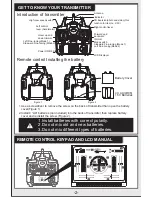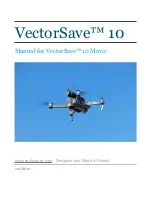-4-
2
缺产品
1
1.Push the on/off switch of quadcopter
to OFF position than open the battery
cover.
2.Pull out the battery wire from
the power port.
CHANGE BATTERY OF QUADCOPTER
1.When the indicator of transmitter keep light on but the indicator of quadcopter is
blinking slowly, it means signal matching was not successful. Please turn off the
power both of transmitter and quadcopter than restart the transmitter and
quadcopter.
2.If the quadcopter is till flying to on side dramatically or spinning while hovering,
please switch off the power of both the quadcopter and transmitter and then
repeat the pre-flying steps.
3.When the indicator of the quadcopter keeps flashing slowly, it means that the
quadcopter has entered into the low battery state. This time you need to charge
the quadcopter with the USB cable provided.
CAUTIONS:
3
5
4
3.Take out the USB charging cable,
and insert the battery power port
to the small end of it (Make sure
the ports connect tight and correct ).
4.To charge battery, please insert the
USB port of provided USB charging
cable to anyone USB port of computer.
The indicator on USB cable will light
ON during charging battery, than it will
light OFF when battery fully charged.
Caution:
When using the computer for charging,
please remember to pull out the
charging cable before shutting down
the computer.Take the battery cover ,
and close the battery cover on the
quadcopter.
5.Reconnect the battery wire to
power port than close the battery cover.
Charging time: about 75 minutes — Flying time: about 7 minutes!