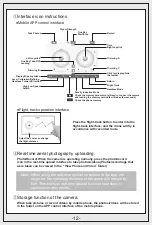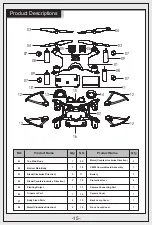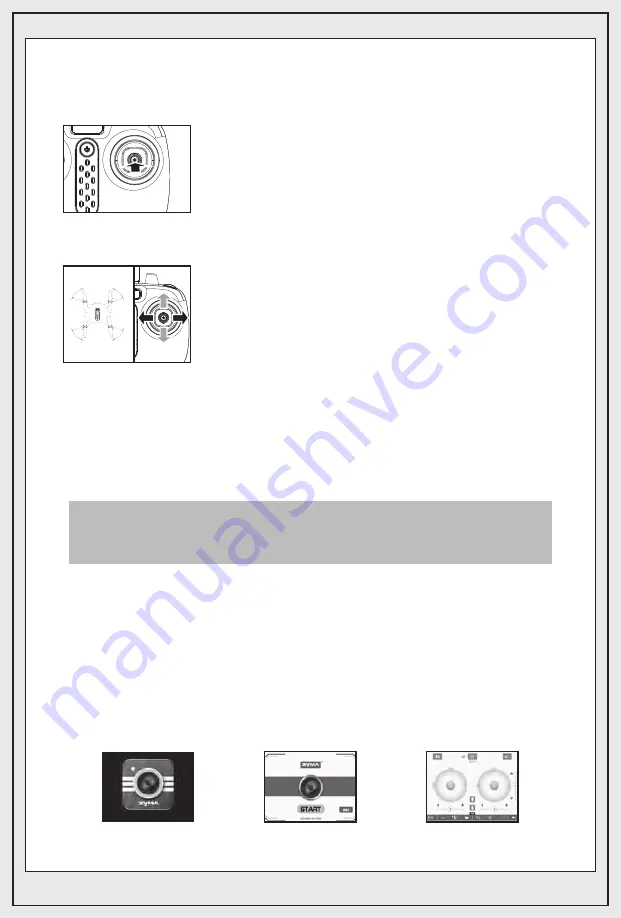
③
Toggling between headless function and normal function:
●Under the headless mode, the operator does not
need to differentiate the head position of the drone,
and only needs to control the drone's direction front/
back/left/right by using the right joystick direction on
the remote control.
For Android phones,download and install the SYMA GO APP by visiting
the www.symatoys.com or by scanning the QR code.
For IOS Apple phones,download and install the SYMA GO APP by visiting
the App Store or by scanning the QR code.
8.Wireless real-time transmission function
①
Downloading the installation software
Tips: QR codes are provided on the packaging box and at the bottom
of the user manual. Please visit website www.symatoys.com or the
App Store/Google Play to obtain the newest SYMA GO App.
②
How to connect
●Connect the model to its power source, the front indicator lights on
the drone will flash slowly about 10 seconds later, and the drone will
be waiting for a connection with a smart phone.
●At this time, enter the ”Settings” option on your phone, and turn on WLAN.
In the WLAN search list, look for a network called ”FPV-WIFI- ****” and
connect to it. Once connection has been established, exit the “Settings”
option.
●Open the SYMA GO App, click the“START”icon to enter the control
interface. A full bar in the signalstrength icon indicates the strongest
possible signal.
●After the drone is matched with the corresponding
frequency, the drone would be in normal pattern
by default. At this time the indicator light on the
drone would be in a state of on for a long time. After
pressing in on the right joystick of the remote control
for 2 seconds, the remote control would make a sound
of “beep, beep, beep” to show that it has entered into
a state of headless mode.Pressing in on right joystick
for 2 seconds then a long sound of “beep” would be
heard to show an exit status. (When under the state of
headless mode, the two rear indicator lights on the
drone flash slowly once every four seconds).
Front
Back
Left
Right
Front
Back
Left
Right
Open up SYMA GO APP.
The phone’s screen
will display APP
operation interface.
Click the "START" icon,
the system will enter the
APP operation interface
automatically.
-11-