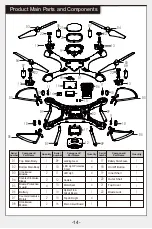-4-
Understanding the Transmitter
3. Insert the battery into the charging cradle. Plug the
USB into a power outlet. When charging, the charging
light will glow red and the cradle’s light will be green.
Unplug the charger when the lights go off. Charging
time: about 150 minutes.
Warning: only standard 5V chargers are safe to use
(input of 2A).
Note: current flow will affect charging time of the battery.
4. Once charging is completed, install the battery into
the drone.
Important: battery charging information.
- Do not keep the battery in high temperature areas, such as fire or heat
sources. Otherwise, it may damage the battery or even trigger an explosion.
- Do not put the battery into water. Store the battery in a cool and dry
environment.
- Avoid dismantling the batteries.
- During the charging of battery, avoid leaving the charging place.
- Rechargeable batteries should be removed from the toy before being
charged.
- Rechargeable batteries should only be charged under the supervision of adults.
- Exhausted batteries should be removed from the aircraft.
- Caution
:
Risk of explosion if battery is replaced with incorrect ones,Please
dispose the batteries according to the instructions.
Mobile Phone Mount
ON/OFF Button
Transmitter functions:
Charging time is about 150 minutes. Drone hover time is
about 12 minutes.
Left stick. Press the stick
to enter trim mode, let
the stick to exit trim
mode. To reset trims,
press the stick and turn
on the transmitter.
Right stick. Long press
will cause the drone to
activate headless mode.
Short press will cause
the drone to change
speed mode.