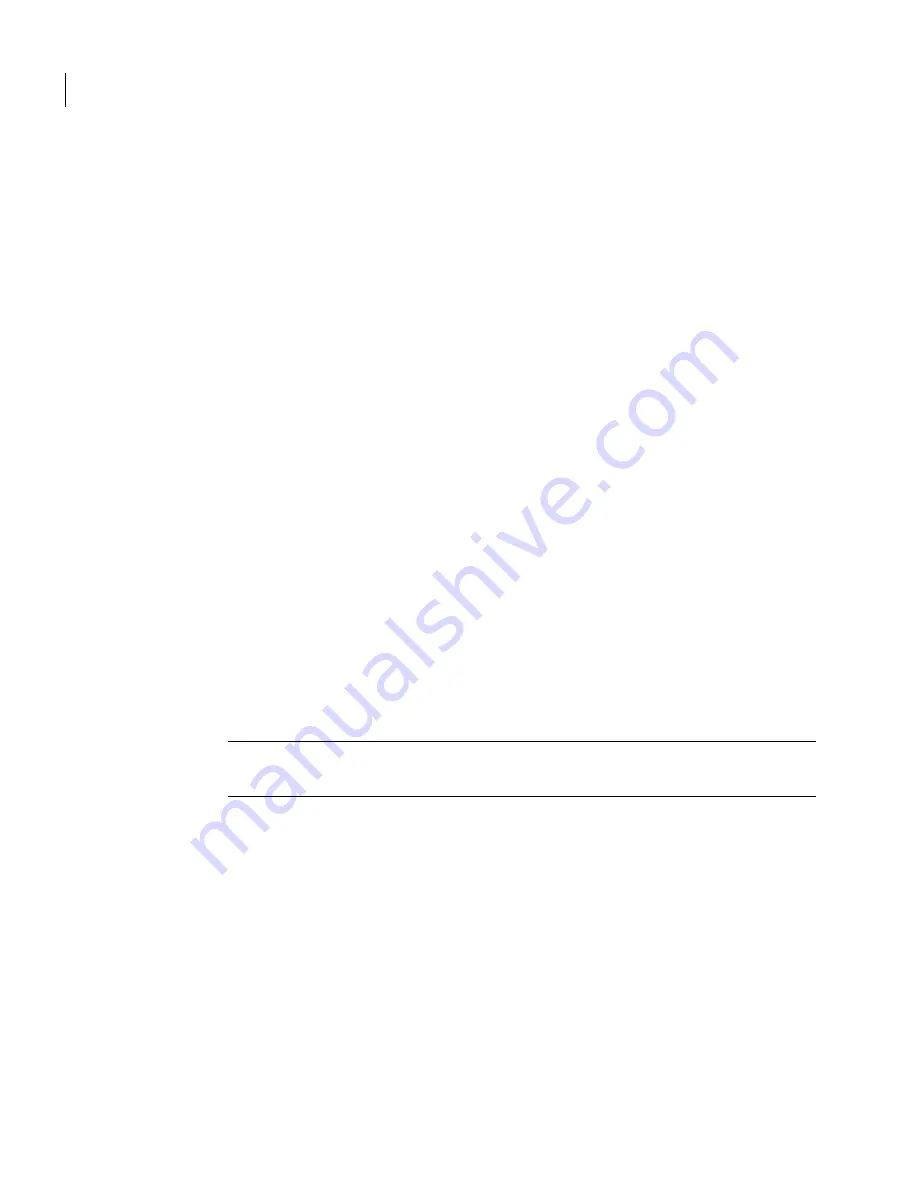
252 Managing log files
Configuring automatic archiving
3
In the left pane, under
Log & Database Parameters
, click
Limit Size for
Traffic Record Directory
.
4
In the lower right pane, enter a size in GB.
5
Click
Apply
.
6
In
Apply Changes To
, select the node to which to apply the parameter.
7
Click
OK
to save the changes to this node and close.
Compressing log files
The Network Security console provides a way to conserve disk space by
configuring Symantec Network Security to automatically compress log files
when they are archived, regardless of the method of archiving. Log file
compression is also useful when transferring via SCP.
If compression is enabled, then when the operational log is archived, it is
renamed using the
manhunt.YYMMDDHHMMSS.bz2
format. In that case, the
incident and event logs are also compressed and named in the
logs.YYMMDDHHMMSS.tar.bz2
format.
If compression is disabled, then when the operational log is archived, it is
renamed using the
manhunt.YYMMDDHHMMSS
format. In that case, the incident and
event logs are archived into a single file, and named in the
logs.YYMMDDHHMMSS.tar
format.
In either case, when the event log is archived, it is signed by the iButton or soft
token, whether compression is enabled or not.
Note:
Compression may require large amounts of memory and CPU for large
logs.
Use the following parameters to configure compression procedures:
■
Setting Compression On/Off Switch
■
Setting Compression Command
Setting Compression On/Off Switch
Compression On/Off Switch
determines whether Symantec Network Security
automatically compresses log files when archived, regardless of the archiving
method. Use Compression On/Off Switch to save disk space or to move log files
via Secure Copy Protocol (SCP). If you activate log compression, you can also
specify the compression command.
By default, the value of this parameter is set to
off
.
Summary of Contents for 10521146 - Network Security 7120
Page 1: ...Symantec Network Security Administration Guide...
Page 12: ...12 Contents Index...
Page 14: ...14...
Page 70: ...70...
Page 110: ...110 Populating the topology database Adding nodes and objects...
Page 158: ...158 Responding Managing flow alert rules...
Page 188: ...188...
Page 242: ...242 Reporting Playing recorded traffic...
Page 268: ...268 Managing log files Exporting data...
Page 316: ...316 Advanced configuration Configuring advanced parameters...
Page 318: ...318...
Page 338: ...338 SQL reference Using MySQL tables...
Page 366: ...366 Glossary...
Page 392: ...392 Index...






































