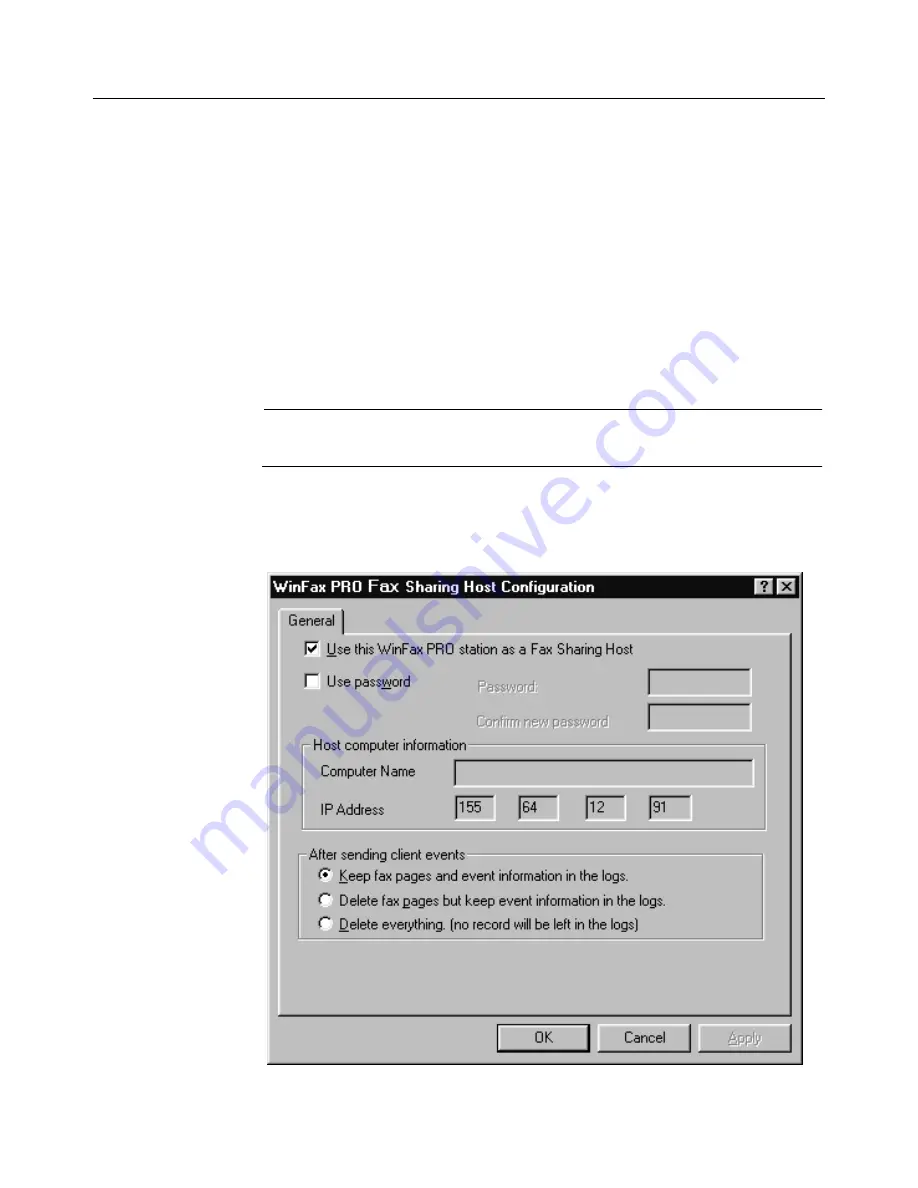
Installing WinFax for Fax Sharing (Administrators Only)
13
Enabling the Fax Sharing Host Feature
To allow Fax Sharing Clients to receive voice messages and send and
receive faxes using the host computer, you must first enable the Fax
Sharing Host feature and then enable automatic reception.
To enable the Fax Sharing Host feature:
1
If your Host computer is running under
Windows 95/98
, proceed
to Step 2. If your Host computer is running under
Windows NT/
2000
, create an account on the Fax Sharing Host for each Fax
Sharing Client workstation (see your Windows NT/2000
documentation).
Note
: Use the same user name and password that the client uses
on their own workstation.
2
Start Program Setup (see page 11).
3
In the list, double click Fax Sharing Host. The Fax Sharing Host
Properties dialog appears.
Summary of Contents for Fax Sharing
Page 1: ...Fax Sharing User s Guide February 2000 ...
Page 4: ...Contents iv ...
Page 30: ...WinFax PRO Fax Sharing 30 ...














































