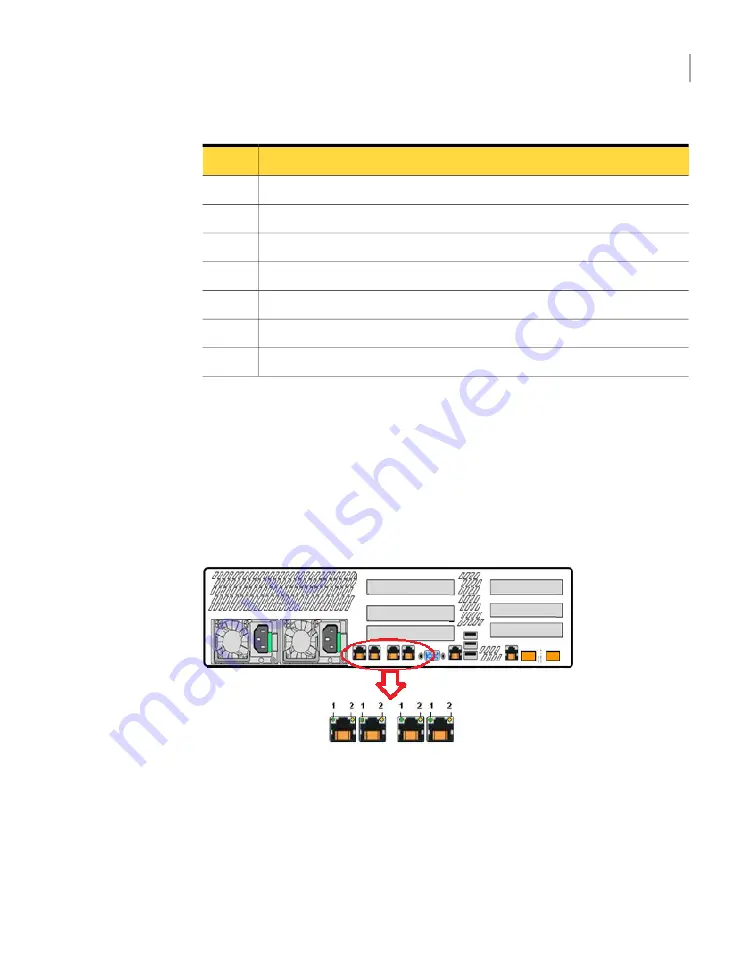
Table 2-2
LED functions and indicators (continued)
Description
Number
Cold reset button
4
NIC4 activity LED
5
NIC3 activity LED
6
NMI button (This button triggers a nonmaskable interrupt. All server data is lost.)
7
NIC1 activity LED
8
NIC2 activity LED
9
Appliance status LED
10
See
“Appliance Ethernet port LEDs”
on page 18.
Appliance Ethernet port LEDs
Each Ethernet port on the rear panel of the appliance has two LEDs. These LEDs
indicate the status and the transmission rate of the network connection. The following
image shows the 1Gb Ethernet port LEDs.
Figure 2-3
1 Gb port LEDs
The following table lists the 1 Gb Ethernet port LED indications.
18
LED status indicators
Appliance Ethernet port LEDs
















































