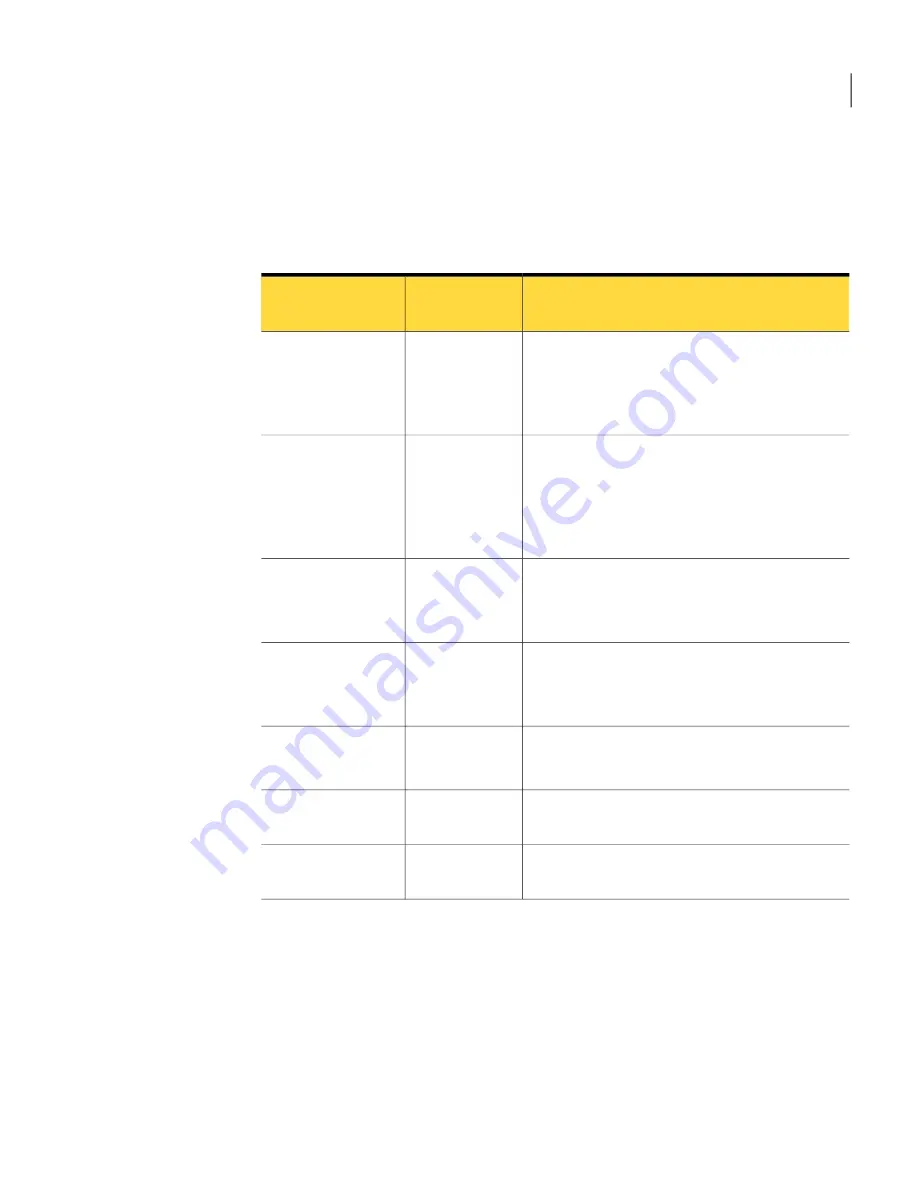
disabled in the pcAnywhere Solution viewer. If you need to turn off, turn on, or
reboot individual computers, use the Real-Time System Manager interface.
See
“Running a remote control session”
on page 16.
Table 2-4
Remote control options
Description
Mac/Linux
platform
Option
Displays the host screen fully on the remote
computer screen.
This option is available only if both computers
are set to the same resolution.
No
Full Screen
Sizes the host screen to fit in the display area of
the Session Manager window.
Use this option when the host computer uses a
higher screen resolution than the remote
computer.
Yes
Screen Scaling
Changes display settings during a remote control
session.
See
“Changing online options”
on page 26.
No
View/Edit Online
Options
Records the remote session to a file to play back
later.
See
“Recording a remote session”
on page 28.
Yes
Start/Stop Session
Recording
Saves a screen shot of the session to view later.
See
“Taking a snapshot”
on page 29.
Yes
Take Snapshot
Sends the Ctrl+Alt+Delete command to the host
computer.
No
Send Ctrl+Alt+Del
Restarts the host computer.
No
Restart Host
Computer
25
Establishing remote connections
Remote control options
Summary of Contents for PC ANYWHERE SOLUTION V 12.5
Page 1: ...Symantec pcAnywhere Solution User Guide Version 12 5 ...
Page 3: ...Symantec Corporation 20330 Stevens Creek Blvd Cupertino CA 95014 http www symantec com ...
Page 14: ...Introducing pcA Solution Platform differences 14 ...
Page 36: ...Establishing remote connections Ending a remote control session 36 ...
Page 60: ...Managing Access Server Manually connecting to a host computer 60 ...
















































