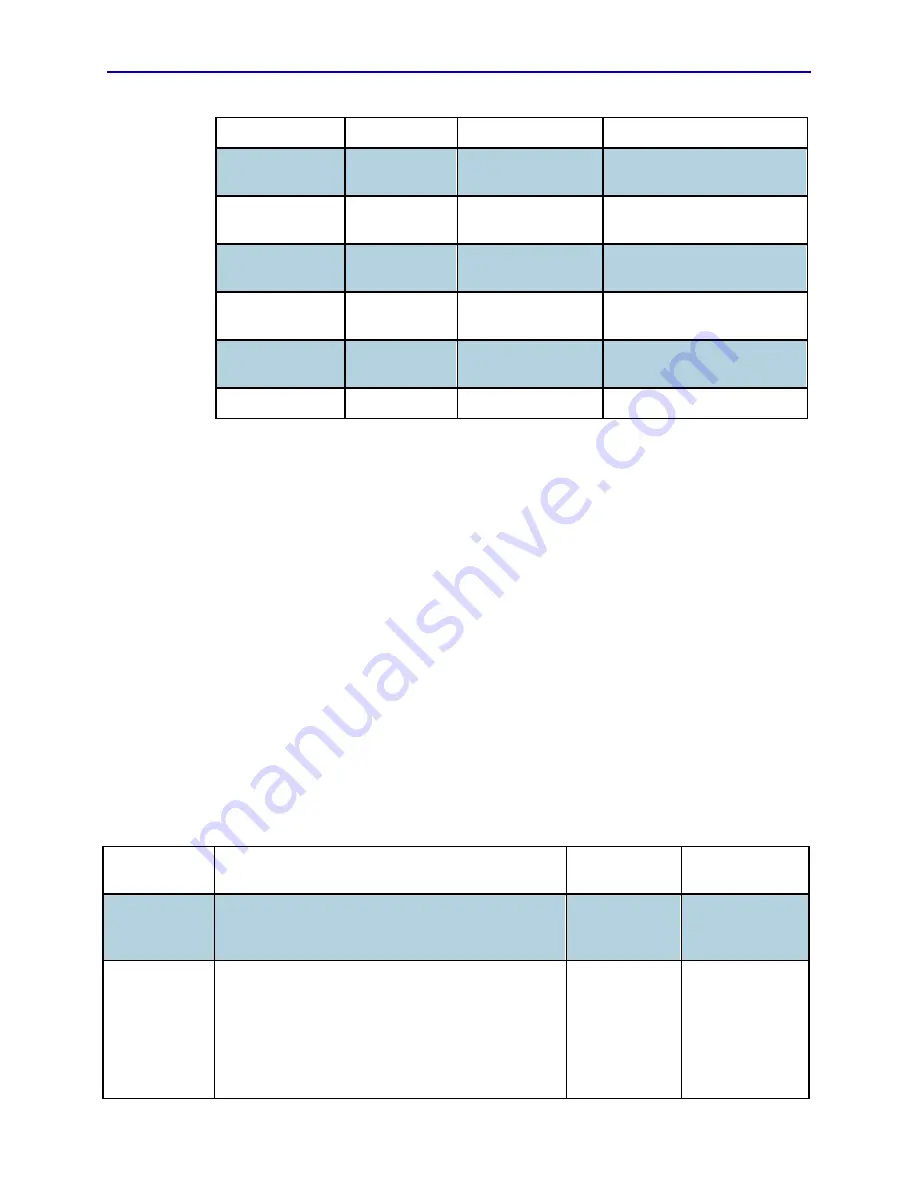
SV3800, SV3800B, and SV3800B-20 Security Policy
2016 Symantec Corporation This document may be freely reproduced & distributed whole & intact including this copyright
notice.
22
Table 2
–5 SV3800/SV3800B/SV3800B-20 System Status Indicator Meaning
Color
State
System status
Meaning
Green
Solid
OK
System ready – no errors
detected
Green
Blink
Degraded
Memory, fan, power supply
or PCIe failures
Amber
Solid
Fatal
Alarm – system has failed
and shut down
Amber
Blink
Non-Fatal
Alarm – system likely to fail
– voltage/temp warnings
Green + Amber
Solid
OK
First 30 seconds after AC
power connected
None
Off
Power off
AC or DC power is off
The NMI and Reset buttons are recessed, requiring the use of a straight thin object
to press them. Pressing the Reset button will cause the system to be reset. Pressing
the NMI button will cause an entry to be saved in the system log file stating that
an NMI event was triggered but otherwise has no effect on the system. No
information is captured when the NMI button is pressed other than the fact it was
pressed.
Pressing the ID button causes a blue LED on the rear panel to the left of the serial
port to illuminate. This LED is located behind the back panel, so it is visible
through the ventilation holes. The purpose of this LED is to make it easier to
locate a system when it is racked in a stack with other systems.
2.4 Roles and Services
The module supports identity based authentication with role based authorization,
as required by FIPS 140-2. A single user may have more than one role, and
authentication of that user will enable the roles that they are associated with.
The various roles and how they map to FIPS 140-2 defined roles are shown below.
For a more detailed listing of the services available to each user, see
Table 2
–6 Description of User Roles
Role
Description
FIPS 140-2
role
Authentication
type
Auditor
Access to management interface with view only
access to logs, appliance settings, and user details.
No access to crypto data.
User
Username/
Password
Manage
Appliance
Access to management interface and physical
appliance with ability to manage appliance,
manage alerts and manage users. No access to
crypto data or system policies. Cannot set Manage
PKI role for a user. Cannot install or reboot
appliance without a Crypto Officer present to
input the PIN.
Manage
Appliance
Username/
Password



































