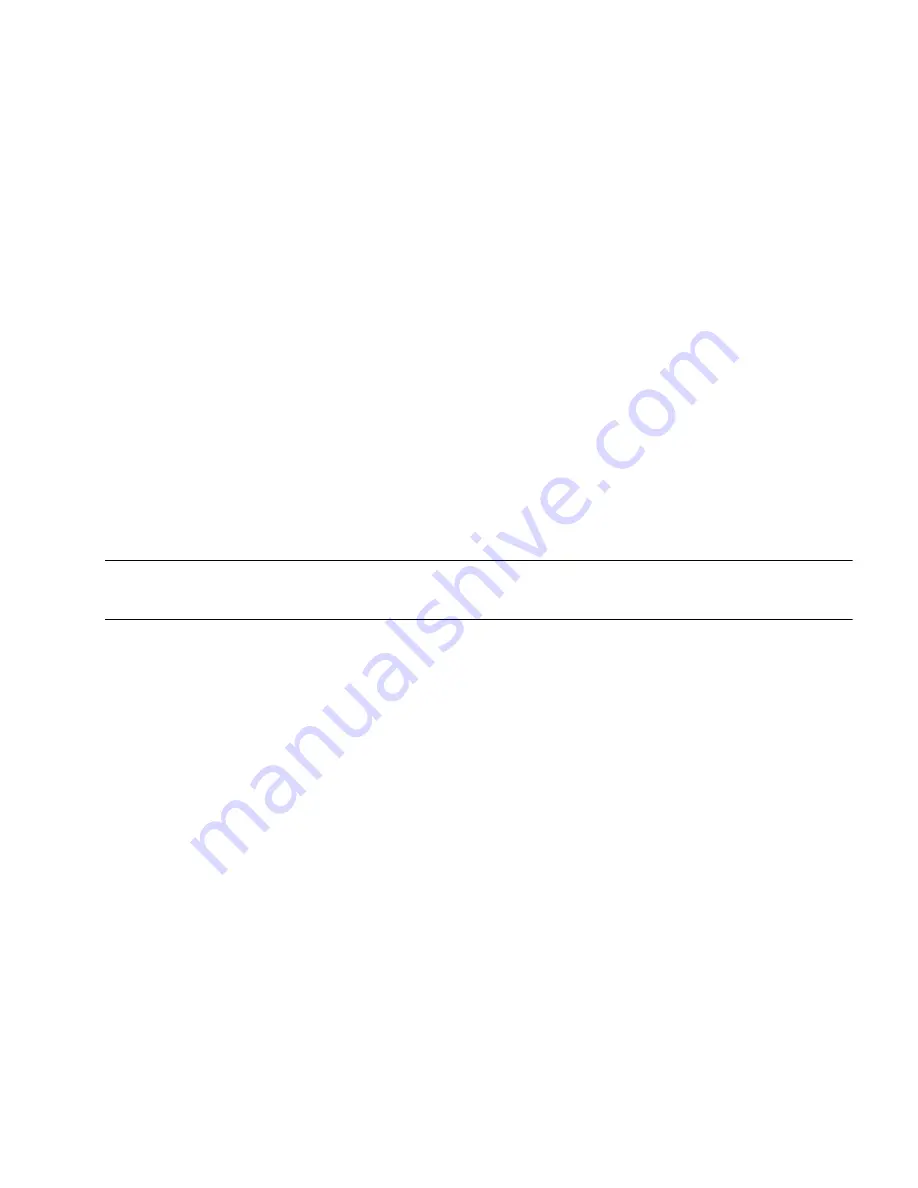
5-51
Programming the LS 6800
Scan Data Transmission Format
The scan data format options listed below can be selected by the user.
Standard:
<data>
Option 1:
<data> <SUFFIX>
Option 2:
<PREFIX> <data> <SUFFIX>
Option 3:
<PREFIX> <data>
<data> = scanned bar code data
<PREFIX> and <SUFFIX> as selected by the user.
To select a scan data transmission format:
1. Scan the
SCAN
OPTIONS
bar code.
2. Scan the bar code corresponding to the desired converted data format.
3. Scan
ENTER
.
4. If you make a mistake, scan
CANCEL
on page 5-98.
Note:
RS-232C hosts treat the extended keypad default suffix (7013) as
ASCII data.
Summary of Contents for LS 6800
Page 1: ...LS 6800 Product Reference Guide ...
Page 3: ...LS 6800 Product Reference Guide 70 35933 01 Revision A August 1998 ...
Page 10: ...viii LS 6800 Product Reference Guide ...
Page 32: ...3 12 LS 6800 Product Reference Guide ...
Page 100: ...5 60 LS 6800 Product Reference Guide Scanning Modes Cont d LINE ONLY PATTERN FN3 2050905 ...
Page 114: ...5 74 LS 6800 Product Reference Guide RS 232C HostTypes Cont d BEETLE RS 232C FN3 2050A8C ...
Page 117: ...5 77 Programming the LS 6800 Baud Rate Cont d 38400 FN3 2090108 ...
Page 119: ...5 79 Programming the LS 6800 Parity Cont d NONE FN3 2090304 ...
Page 129: ...5 89 Programming the LS 6800 Software Handshaking Cont d XON XOFF FN3 2090404 ...
Page 137: ...5 97 Programming the LS 6800 Numeric Bar Codes Cont d 4 5 6 7 FN3 A6 FN3 A4 FN3 A7 FN3 A5 ...
Page 138: ...5 98 LS 6800 Product Reference Guide Numeric Bar Codes Cont d 8 9 CANCEL FN3 A FN3 A8 FN3 A9 ...
Page 168: ...6 14 LS 6800 Product Reference Guide ...
Page 228: ...7 60 LS 6800 Product Reference Guide ...
Page 244: ...Glossary 10 LS 6800 Product Reference Guide ...















































