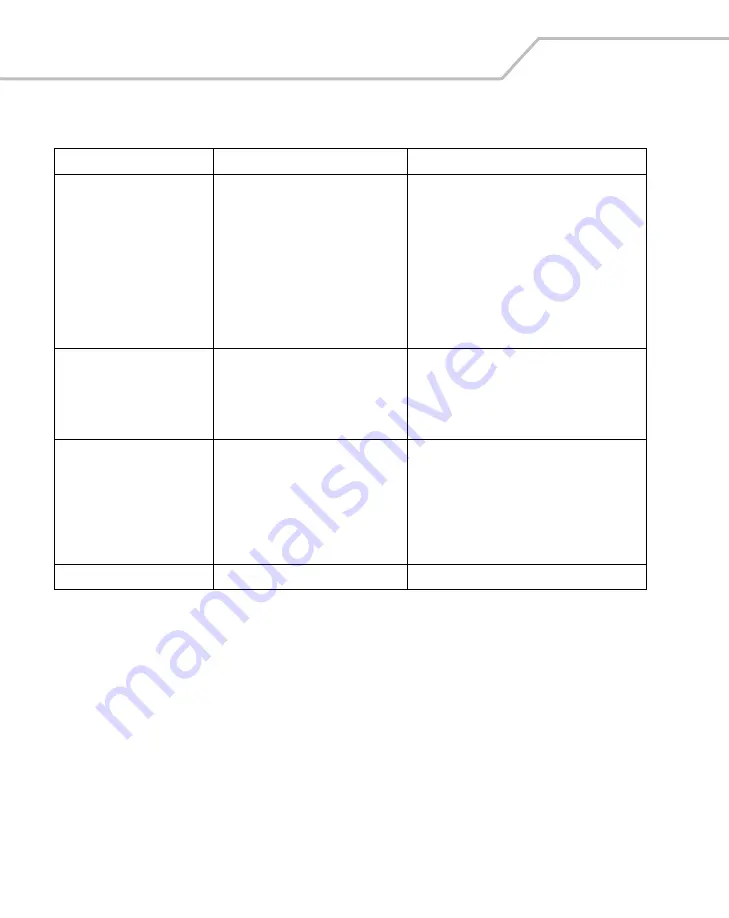
MC9000-K/S with Windows
®
Mobile 2003 Software for Pocket PCs PRG
15-8
Piconet (the connection
between a Bluetooth master
and one or more Bluetooth
slaves) drops.
When the mobile computer suspends,
and the Bluetooth radio power is
turned off, piconet is dropped.
One of the devices may be out of
range.
An application can register for notification of a
mobile computer resume by creating a message
queue using the CreateMsgQueue() API and
power notifications using the
RequestPowerNotifications() API (refer to the
SMDK Help File
). After an application receives
a resume notification it should close previously
open Bluetooth sessions and reopen them.This
reestablishes the piconet lost during the
suspend.
My application created a
successful RFCOMM session
with another Bluetooth device
but the RFCOMM session was
dropped.
Device went out of range or was shut
off.
Check the return value of APIs for errors. Look
for a DCD state change event in the Microsoft
Bluetooth stack DCD window of the Bluetooth
connection.
After completing an RFCOMM
session with another Bluetooth
device, I was unable to create
a virtual COM port to connect
to another Bluetooth device.
The Microsoft Bluetooth stack holds a
baseband connection for ten seconds
after an application closes its session
and exits. This was designed to allow
for speedy connections to the same
device if other profiles were to
connect.
Either wait 10 seconds, choose a different COM
port number for the virtual COM port, or modify
HKLM\software\Microsoft\bluetooth\l2cap\Idle
Phys (which defines the number of seconds to
hold the connection).
Table 15-2. Troubleshooting Bluetooth Connection (Continued)
Problem
Cause
Solution
Summary of Contents for MC9000-K/S
Page 1: ...MC9000 K S Product Reference Guide with Windows Mobile 2003 Software for Pocket PCs ...
Page 2: ......
Page 26: ...MC9000 K S with Windows Mobile 2003 Software for Pocket PCs PRG xx ...
Page 60: ...MC9000 K S with Windows Mobile 2003 Software for Pocket PCs PRG 1 26 ...
Page 154: ...MC9000 K S with Windows Mobile 2003 Software for Pocket PCs PRG 2 94 ...
Page 158: ...MC9000 K S with Windows Mobile 2003 Software for Pocket PCs PRG 3 4 ...
Page 216: ...MC9000 K S with Windows Mobile 2003 Software for Pocket PCs PRG 3 62 ...
Page 218: ...MC9000 K S with Windows Mobile 2003 Software for Pocket PCs PRG 4 2 ...
Page 314: ...MC9000 K S with Windows Mobile 2003 Software for Pocket PCs PRG 6 28 ...
Page 342: ...MC9000 K S with Windows Mobile 2003 Software for Pocket PCs PRG 7 28 ...
Page 386: ...MC9000 K S with Windows Mobile 2003 Software for Pocket PCs PRG 8 44 ...
Page 388: ...MC9000 K S with Windows Mobile 2003 Software for Pocket PCs PRG 9 2 ...
Page 398: ...MC9000 G with Windows Mobile 2003 Software for Pocket PCs PRG 10 2 ...
Page 444: ...MC9000 K S with Windows Mobile 2003 Software for Pocket PCs PRG 11 42 ...
Page 448: ...MC9000 K S with Windows Mobile 2003 Software for Pocket PCs PRG 12 4 ...
Page 512: ...MC9000 K S with Windows Mobile 2003 Software for Pocket PCs PRG 12 68 ...
Page 514: ...MC9000 K S with Windows Mobile 2003 Software for Pocket PCs PRG 13 2 ...
Page 552: ...MC9000 K S with Windows Mobile 2003 Software for Pocket PCs PRGe 14 34 ...
Page 554: ...MC9000 K S with Windows Mobile 2003 Software for Pocket PCs PRG 15 2 ...
Page 571: ...Block Recognizer Contents Introduction A 3 ...
Page 572: ...MC9000 K S with Windows Mobile 2003 Software for Pocket PCs PRG A 2 ...
Page 612: ...MC9000 K S with Windows Mobile 2003 Software for Pocket PCs PRG B 38 ...
Page 614: ...MC9000 K S with Windows Mobile 2003 Software for Pocket PCs PRG C 2 ...
Page 626: ...MC9000 K S with Windows Mobile 2003 Software for Pocket PCs PRG D 2 ...
Page 714: ...MC9000 K S with Windows Mobile 2003 Software for Pocket PCs PRG D 90 ...
Page 748: ......
Page 749: ......










































