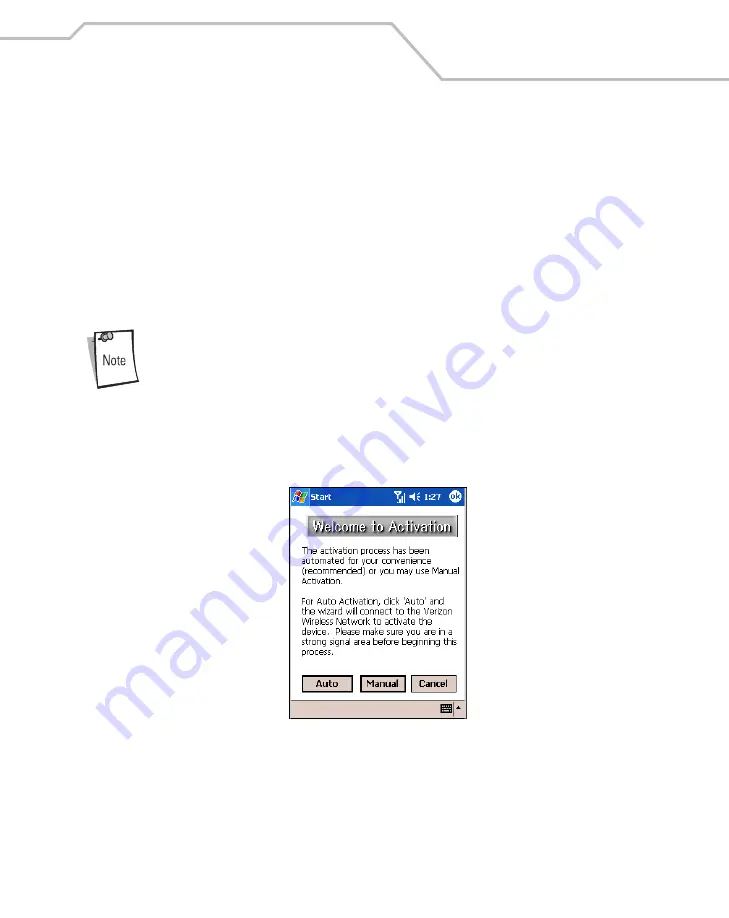
Wireless WAN - CDMA
7-9
Verizon Activation
The Verizon Activation Wizard allows manual or automatic activation. To activate the mobile
computer manually, the user is required to enter a 6-digit activation code, phone number and other
identification codes. To activate the mobile computer using the automated service, the mobile
computer attempts to call the network on a special number that automatically downloads the phone
number and identification codes from the network.
Regardless of the method used to activate Verizon wireless service, Verizon automatically downloads
the provisioning data. This process is invisible to the user and occurs once, after account activation,
during the first data connection attempt.
After a mobile computer is provisioned for Verizon wireless service, it is strongly
recommended that no Sprint loads are downloaded to the mobile computer and no
changes are made to any of the provisioning information.
To activate the phone using the Verizon automated service:
1.
Ensure the mobile computer is in a strong signal area.
2.
Tap
Start
-
Phone
-
Tools
-
Activation Wizard...
.
Figure 7-7. Verizon Activation Wizard - Welcome
3.
Tap
Auto
to connect to the Verizon Wireless Network
to automate activation. Automated
activation provides all required codes and identification numbers over the network. No
additional activation setup is required.
Summary of Contents for MC9000-K/S
Page 1: ...MC9000 K S Product Reference Guide with Windows Mobile 2003 Software for Pocket PCs ...
Page 2: ......
Page 26: ...MC9000 K S with Windows Mobile 2003 Software for Pocket PCs PRG xx ...
Page 60: ...MC9000 K S with Windows Mobile 2003 Software for Pocket PCs PRG 1 26 ...
Page 154: ...MC9000 K S with Windows Mobile 2003 Software for Pocket PCs PRG 2 94 ...
Page 158: ...MC9000 K S with Windows Mobile 2003 Software for Pocket PCs PRG 3 4 ...
Page 216: ...MC9000 K S with Windows Mobile 2003 Software for Pocket PCs PRG 3 62 ...
Page 218: ...MC9000 K S with Windows Mobile 2003 Software for Pocket PCs PRG 4 2 ...
Page 314: ...MC9000 K S with Windows Mobile 2003 Software for Pocket PCs PRG 6 28 ...
Page 342: ...MC9000 K S with Windows Mobile 2003 Software for Pocket PCs PRG 7 28 ...
Page 386: ...MC9000 K S with Windows Mobile 2003 Software for Pocket PCs PRG 8 44 ...
Page 388: ...MC9000 K S with Windows Mobile 2003 Software for Pocket PCs PRG 9 2 ...
Page 398: ...MC9000 G with Windows Mobile 2003 Software for Pocket PCs PRG 10 2 ...
Page 444: ...MC9000 K S with Windows Mobile 2003 Software for Pocket PCs PRG 11 42 ...
Page 448: ...MC9000 K S with Windows Mobile 2003 Software for Pocket PCs PRG 12 4 ...
Page 512: ...MC9000 K S with Windows Mobile 2003 Software for Pocket PCs PRG 12 68 ...
Page 514: ...MC9000 K S with Windows Mobile 2003 Software for Pocket PCs PRG 13 2 ...
Page 552: ...MC9000 K S with Windows Mobile 2003 Software for Pocket PCs PRGe 14 34 ...
Page 554: ...MC9000 K S with Windows Mobile 2003 Software for Pocket PCs PRG 15 2 ...
Page 571: ...Block Recognizer Contents Introduction A 3 ...
Page 572: ...MC9000 K S with Windows Mobile 2003 Software for Pocket PCs PRG A 2 ...
Page 612: ...MC9000 K S with Windows Mobile 2003 Software for Pocket PCs PRG B 38 ...
Page 614: ...MC9000 K S with Windows Mobile 2003 Software for Pocket PCs PRG C 2 ...
Page 626: ...MC9000 K S with Windows Mobile 2003 Software for Pocket PCs PRG D 2 ...
Page 714: ...MC9000 K S with Windows Mobile 2003 Software for Pocket PCs PRG D 90 ...
Page 748: ......
Page 749: ......












































