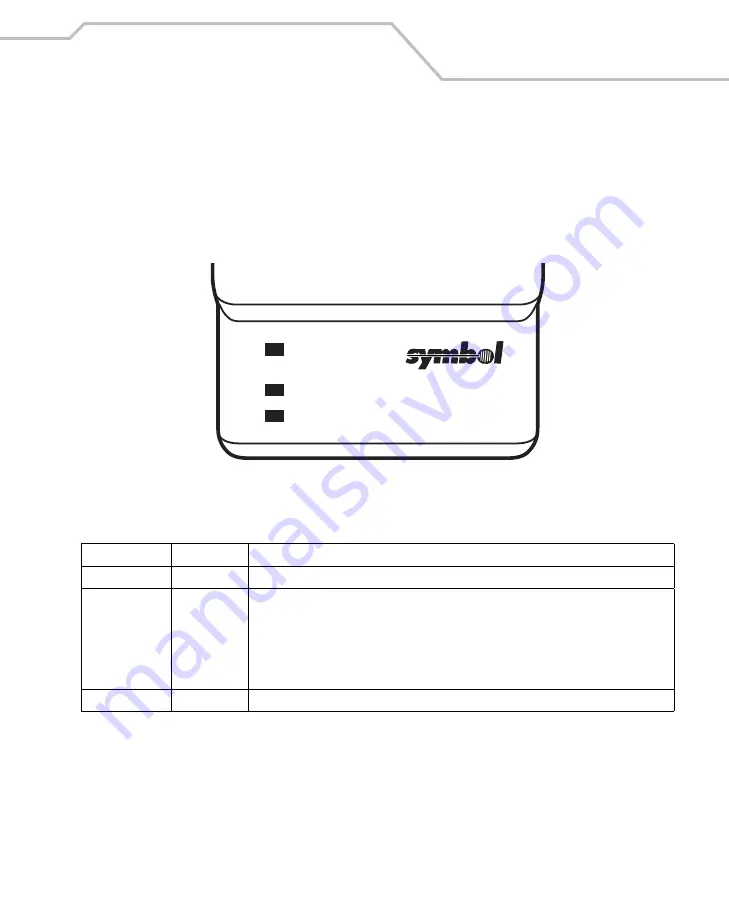
Accessories
12-45
Battery Charging Indicators
To charge a spare battery using the UBC adapter, connect the power supply to the UBC (see
), then insert the spare battery. The spare battery begins charging automatically.
The UBC’s charge LEDs (see
)) show the status of the battery charging in the adapter.
shows battery charging status indications.
The battery usually charges in three hours.
Figure 12-36. UBC Adapter LEDs
Table 12-5. UBC Adapter Charge LED Status Indications
LED
Indication
Description
POWER
Green
Power is connected to the UBC Adapter.
READY or
Green
Charging complete.
STANDBY or
Flashing-
Yellow
The battery was deeply discharged and is being trickle charged to bring the voltage up
to the operating level. After operating level voltage is achieved the battery charges
normally.
FAULT
Yellow
Charging error, check placement of mobile computer/spare battery.
CHARGING
Yellow
Normal charge.
POWER
READY or STANDBY or FAULT
CHARGING
(Green)
(Flashing Yellow)
(Solid Yellow)
(Solid Yellow)
Summary of Contents for MC9000-K/S
Page 1: ...MC9000 K S Product Reference Guide with Windows Mobile 2003 Software for Pocket PCs ...
Page 2: ......
Page 26: ...MC9000 K S with Windows Mobile 2003 Software for Pocket PCs PRG xx ...
Page 60: ...MC9000 K S with Windows Mobile 2003 Software for Pocket PCs PRG 1 26 ...
Page 154: ...MC9000 K S with Windows Mobile 2003 Software for Pocket PCs PRG 2 94 ...
Page 158: ...MC9000 K S with Windows Mobile 2003 Software for Pocket PCs PRG 3 4 ...
Page 216: ...MC9000 K S with Windows Mobile 2003 Software for Pocket PCs PRG 3 62 ...
Page 218: ...MC9000 K S with Windows Mobile 2003 Software for Pocket PCs PRG 4 2 ...
Page 314: ...MC9000 K S with Windows Mobile 2003 Software for Pocket PCs PRG 6 28 ...
Page 342: ...MC9000 K S with Windows Mobile 2003 Software for Pocket PCs PRG 7 28 ...
Page 386: ...MC9000 K S with Windows Mobile 2003 Software for Pocket PCs PRG 8 44 ...
Page 388: ...MC9000 K S with Windows Mobile 2003 Software for Pocket PCs PRG 9 2 ...
Page 398: ...MC9000 G with Windows Mobile 2003 Software for Pocket PCs PRG 10 2 ...
Page 444: ...MC9000 K S with Windows Mobile 2003 Software for Pocket PCs PRG 11 42 ...
Page 448: ...MC9000 K S with Windows Mobile 2003 Software for Pocket PCs PRG 12 4 ...
Page 512: ...MC9000 K S with Windows Mobile 2003 Software for Pocket PCs PRG 12 68 ...
Page 514: ...MC9000 K S with Windows Mobile 2003 Software for Pocket PCs PRG 13 2 ...
Page 552: ...MC9000 K S with Windows Mobile 2003 Software for Pocket PCs PRGe 14 34 ...
Page 554: ...MC9000 K S with Windows Mobile 2003 Software for Pocket PCs PRG 15 2 ...
Page 571: ...Block Recognizer Contents Introduction A 3 ...
Page 572: ...MC9000 K S with Windows Mobile 2003 Software for Pocket PCs PRG A 2 ...
Page 612: ...MC9000 K S with Windows Mobile 2003 Software for Pocket PCs PRG B 38 ...
Page 614: ...MC9000 K S with Windows Mobile 2003 Software for Pocket PCs PRG C 2 ...
Page 626: ...MC9000 K S with Windows Mobile 2003 Software for Pocket PCs PRG D 2 ...
Page 714: ...MC9000 K S with Windows Mobile 2003 Software for Pocket PCs PRG D 90 ...
Page 748: ......
Page 749: ......










































