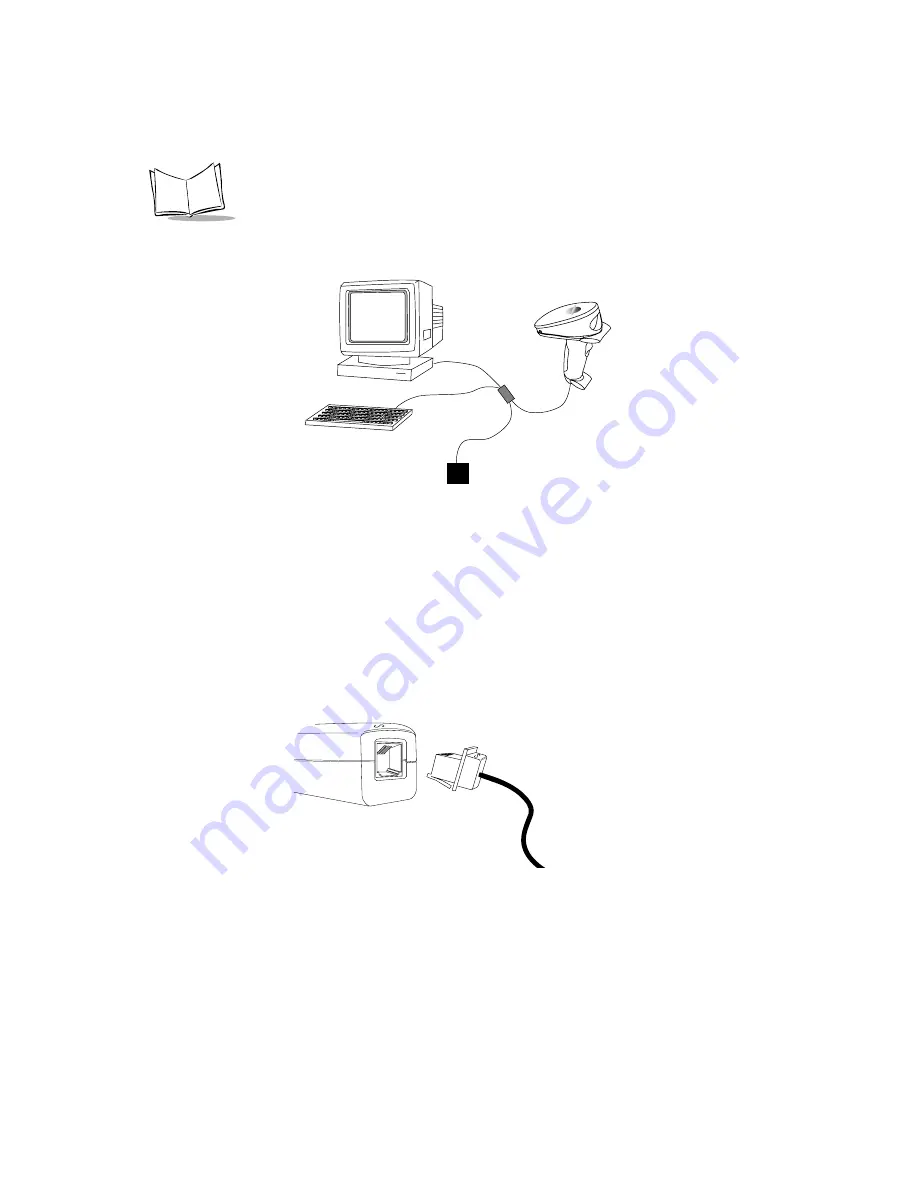
1-6
P 300STD/FZY/PRO Scanner Product Reference Guide
2. Connect the male end of the keyboard cable into the female end of the interface
cable. Connect the male end of the interface cable into the keyboard port on the host.
Figure 1-4. Keyboard Wedge Connection
3. Plug one end of the power cable into the power receptacle on the interface cable, and
plug the other end into a wall outlet.
Synapse Cable Connection
Symbol’s Synapse Smart Cables enable interfacing to a variety of hosts. The Synapse cable has
the built-in intelligence to detect the host to which it is connected.
1. Connect the Synapse adapter cable into the bottom of the scanner, as described in
2. Plug the other end of the Synapse adapter cable into the Synapse Smart Cable.
Figure 1-5. Synapse Cable Connection
3. Connect the other end of the Synapse smart cable into the host.
Summary of Contents for P 300FZY
Page 1: ...P 300STD FZY PRO Scanner Product Reference Guide...
Page 3: ...P 300STD FZY PRO Scanner Product Reference Guide 72 39417 03 Revision A October 2000...
Page 18: ...xvi P 300STD FZY PRO Scanner Product Reference Guide...
Page 31: ...1 13 Getting Started PDF417 PDF417 Symbol Technologies Inc The Gettysburg Address...
Page 36: ...1 18 P 300STD FZY PRO Scanner Product Reference Guide...
Page 63: ...2 27 Programming the Scanner Timeout Between Decodes Continued 1 2 3 4 5 6 7 8 9 0 Cancel...
Page 153: ...2 117 Programming the Scanner Italian Swedish British...
Page 157: ...2 121 Programming the Scanner 5 6 7 8 9...
Page 172: ...2 136 P 300STD FZY PRO Scanner Product Reference Guide...
Page 270: ...3 98 P 300 STD FZY PRO Scanner Product Reference Guide...
Page 280: ...A 8 P 300STD FZY PRO Scanner Product Reference Guide...
Page 284: ...B 4 P 300STD FZY PRO Scanner Product Reference Guide...
Page 304: ...D 8 P 300STD FZY PRO Scanner Product Reference Guide...
Page 316: ...Glossary 12 P 300 STD FZY PRO Scanner Product Reference Guide...
Page 324: ...Index 8 P 300STD FZY PRO Scanner Product Reference Guide...
















































