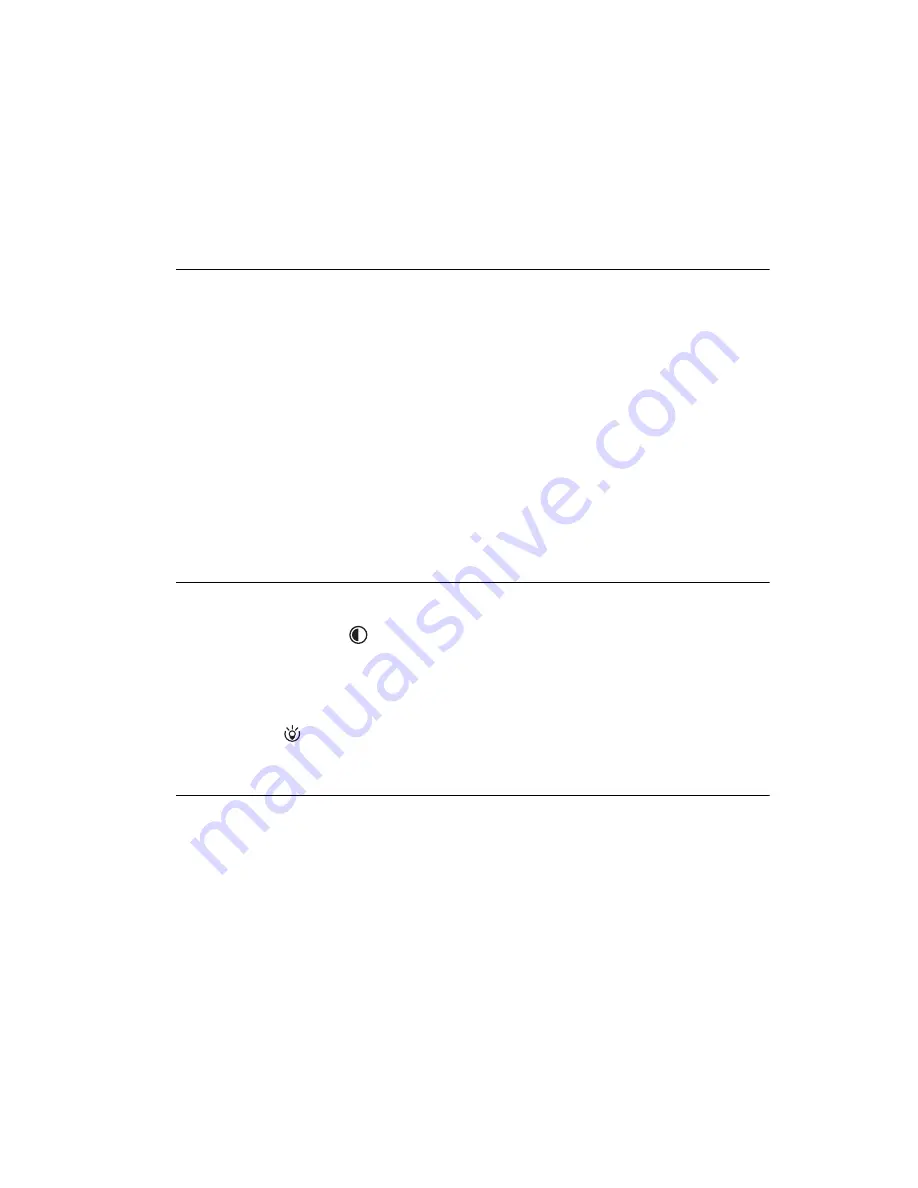
5-5
Operating the Terminal
Using the Touchscreen
The PDT 7200 is equipped with a touchscreen, which allows you to use your finger to select
items on the screen as you would with a mouse. The full range of touchscreen uses depends
on the application running on the terminal.
Using the Touchscreen Keypad
The PDT 7200 is equipped with virtual keypad capability. Sample code is provided for use in
designing custom keyboard layouts.
User Button
Press the user button on the top right-hand side of the screen to output a special key-code,
used by the programs, for customizing the terminal. The pop-up keyboard program uses this
button to enable or disable the virtual keyboard in the out-of-box demo program. Refer to
the Software Developer’s Kit (SDK) for examples on how to use this button.
Adjusting the Display and Backlight
To adjust the display contrast:
!
Press and hold the
Contrast icon located at the top of the display to cycle through
the contrast levels. To lower the contrast level, repeatedly tap the contrast icon until
you reach the desired setting.
To adjust the backlight:
!
Tap the
Backlight icon to toggle the backlight on/off.
Scanning
The PDT 7200 gains scanning capability through separate scanning modules supporting:
!
1-Dimensional standard scanning elements
!
1-Dimensional long range scanning elements
!
PDF417 2-Dimensional symbology (with 2D scan engine).
Summary of Contents for PDT 7200 Series
Page 1: ...PDT 7200 Series Product Reference Guide for Windows CE 3 0 ...
Page 3: ...PDT 7200 Series Product Reference Guide for Windows CE 3 0 72 57170 01 Revision A March 2002 ...
Page 9: ...vii Contents Out To Launch B 23 Calculator B 23 About OTL B 24 Virtual Keyboard B 24 ...
Page 10: ...viii PDT 7200 Series Product Reference Guide for Windows CE ...
Page 18: ...xvi PDT 7200 Series Product Reference Guide for Windows CE ...
Page 20: ...1 2 PDT 7200 Series Product Reference Guide for Windows CE ...
Page 26: ...1 8 PDT 7200 Series Product Reference Guide for Windows CE ...
Page 28: ...2 2 PDT 7200 Series Product Reference Guide for Windows CE ...
Page 32: ...2 6 PDT 7200 Series Product Reference Guide for Windows CE ...
Page 34: ...3 2 PDT 7200 Series Product Reference Guide for Windows CE ...
Page 50: ...4 2 PDT 7200 Series Product Reference Guide for Windows CE ...
Page 60: ...4 12 PDT 7200 Series Product Reference Guide for Windows CE ...
Page 62: ...5 2 PDT 7200 Series Product Reference Guide for Windows CE ...
Page 74: ...6 2 PDT 7200 Series Product Reference Guide for Windows CE ...
Page 96: ...6 24 PDT 7200 Series Product Reference Guide for Windows CE ...
Page 98: ...7 2 PDT 7200 Series Product Reference Guide for Windows CE ...
Page 102: ...7 6 PDT 7200 Series Product Reference Guide for Windows CE ...
Page 104: ...8 2 PDT 7200 Series Product Reference Guide for Windows CE ...
Page 140: ...Index 4 PDT 7200 Series Product Reference Guide for Windows CE ...
Page 142: ......
















































