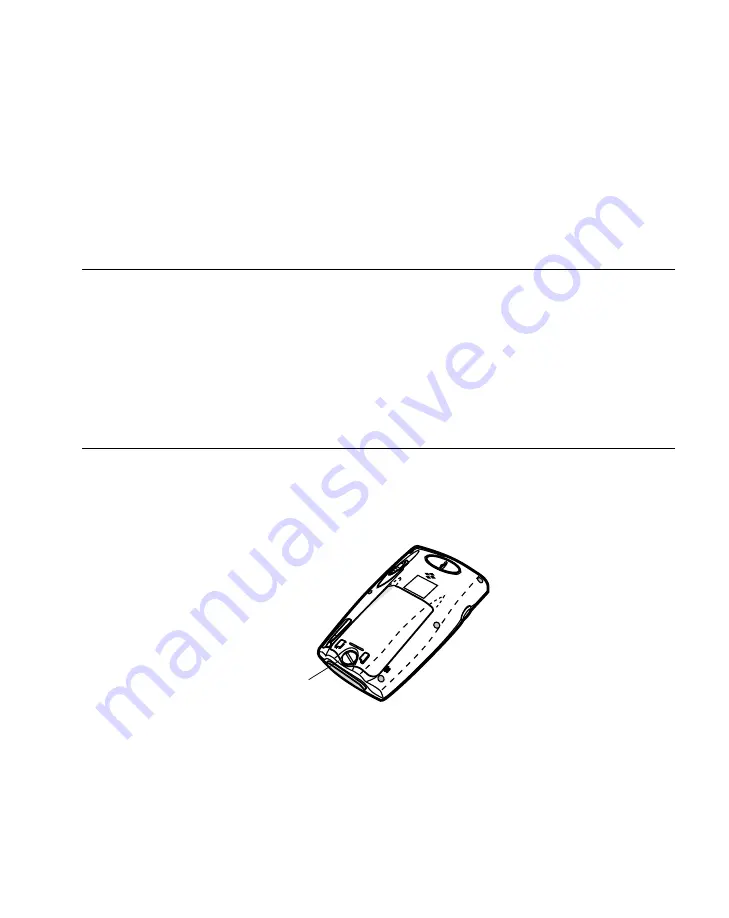
1-7
Getting Started
•
Magnetic Stripe Reader (MSR): snaps on to the terminal to add magstripe
capabilities.
•
Vehicle Cradle: powers the terminal and charges its battery, and can be used to
communicate with other devices such as printers.
•
Symbol PPT 8800 Software Developer’s Kit (SDK) for Embedded Windows CE
.NET.
Getting Started
In order to start using the terminal for the first time:
•
install the main battery
•
charge the main battery and backup battery
•
start the terminal
•
configure the terminal.
Installing the Main Battery
Before using your terminal, install a lithium-ion battery:
1.
Turn the locking screw counterclockwise until the cover releases from the terminal.
2.
Lift the battery door away from the terminal.
Figure 1-3. Locking Screw
Locking
Screw
Summary of Contents for PPT 8800
Page 1: ...PPT 8800 Series Product Reference Guide for Embedded Windows CE NET ...
Page 2: ......
Page 6: ...iv ...
Page 50: ...1 30 PPT 8800 Series Product Reference Guide for Embedded Windows CE NET ...
Page 52: ...2 2 PPT 8800 Series Product Reference Guide for Embedded Windows CE NET ...
Page 79: ...3 13 Settings Figure 3 6 Device Management Information Tab ...
Page 113: ...3 47 Settings 3 Select the Config tab Figure 3 40 Symbol Settings Config Tab ...
Page 117: ...3 51 Settings 3 Tap the Copyrights tab Figure 3 44 System Properties Copyrights Tab ...
Page 122: ...4 2 PPT 8800 Series Product Reference Guide for Embedded Windows CE NET ...
Page 160: ...5 2 PPT 8800 Series Product Reference Guide for Embedded Windows CE NET ...
Page 178: ...6 2 PPT 8800 Series Product Reference Guide for Embedded Windows CE NET ...
Page 246: ...7 50 PPT 8800 Series Product Reference Guide for Embedded Windows CE NET ...
Page 248: ...8 2 PPT 8800 Series Product Reference Guide for Embedded Windows CE NET ...
Page 280: ...10 2 PPT 8800 Series Product Reference Guide for Embedded Windows CE NET ...
Page 292: ...11 2 PPT 8800 Series Product Reference Guide for Embedded Windows CE NET ...
Page 318: ...B 10 PPT 8800 Series Product Reference Guide for Embedded Windows CE NET ...
Page 326: ......
Page 327: ......
















































