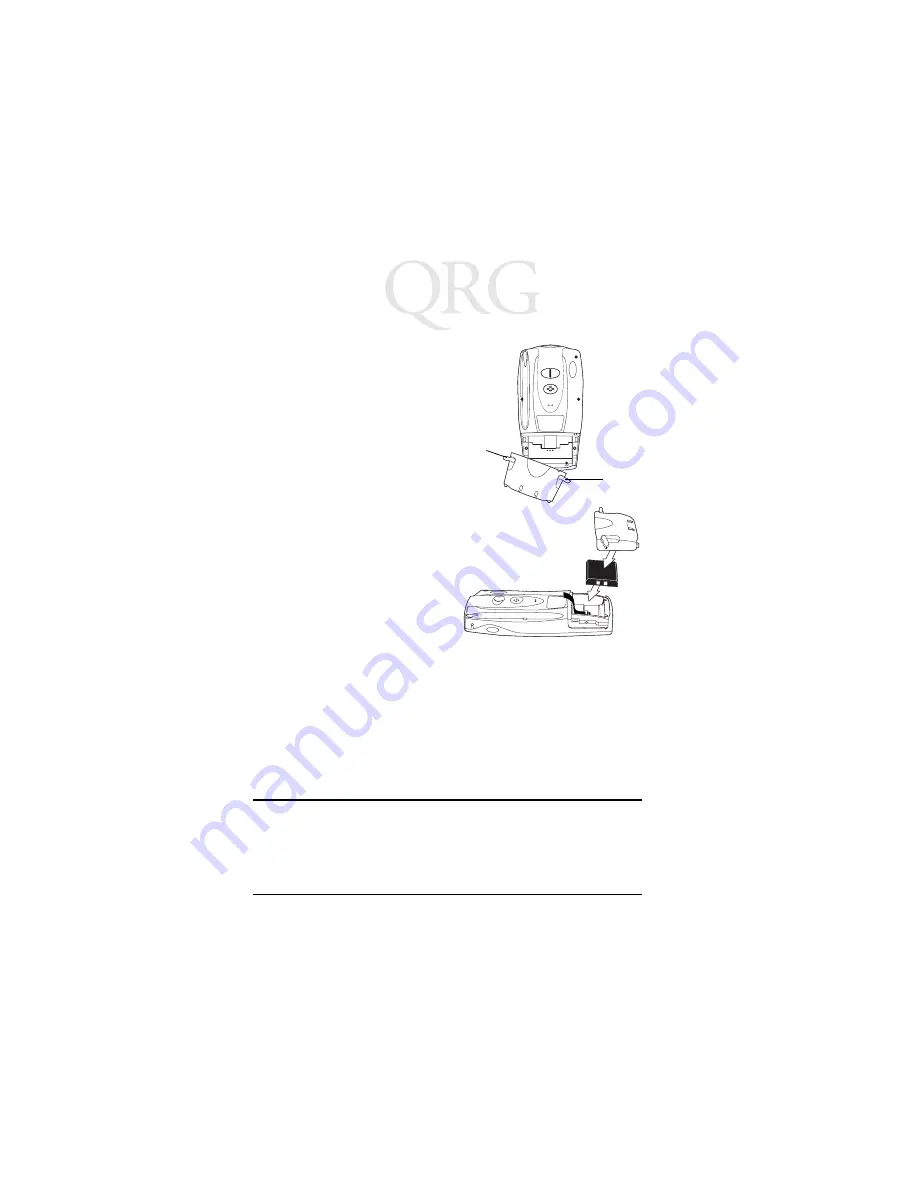
6
S
P
T
1
8
0
0
S
e
r
i
e
s
Installing the Battery
1. Open the latches on the
battery cover and lift it
away from the SPT 1800.
2. Insert the lithium-ion (Li-
ion) battery into the battery
compartment, ensuring
that it snaps into place.
3. Replace the battery cover
and close the latches.
Note:
Keep the battery
latches completely
open while securing
the battery cover.
Charging the Battery
Note:
The SPT 1833 must use 1550 mAh Lithium-ion battery
(p/n 21-52319-01). All other SPT 1800 Series terminals
use Lithium-ion battery (p/n 20-36098-01).
Before using your SPT 1800 for the first time, charge the battery
using the cradle, the Synchronization/Charging Cable or the
Universal Battery Charger (UBC). For instructions on using the
UBC, see the
UBC Quick Reference Guide
.
Caution:
The main battery charges the backup battery in the
SPT 1800. Once the battery is fully charged, do not re-
move it from the SPT 1800 for 24 hours. During this pe-
riod, the SPT 1800 cannot maintain any user data if the
battery is removed from the terminal.
Latch
Latch




































