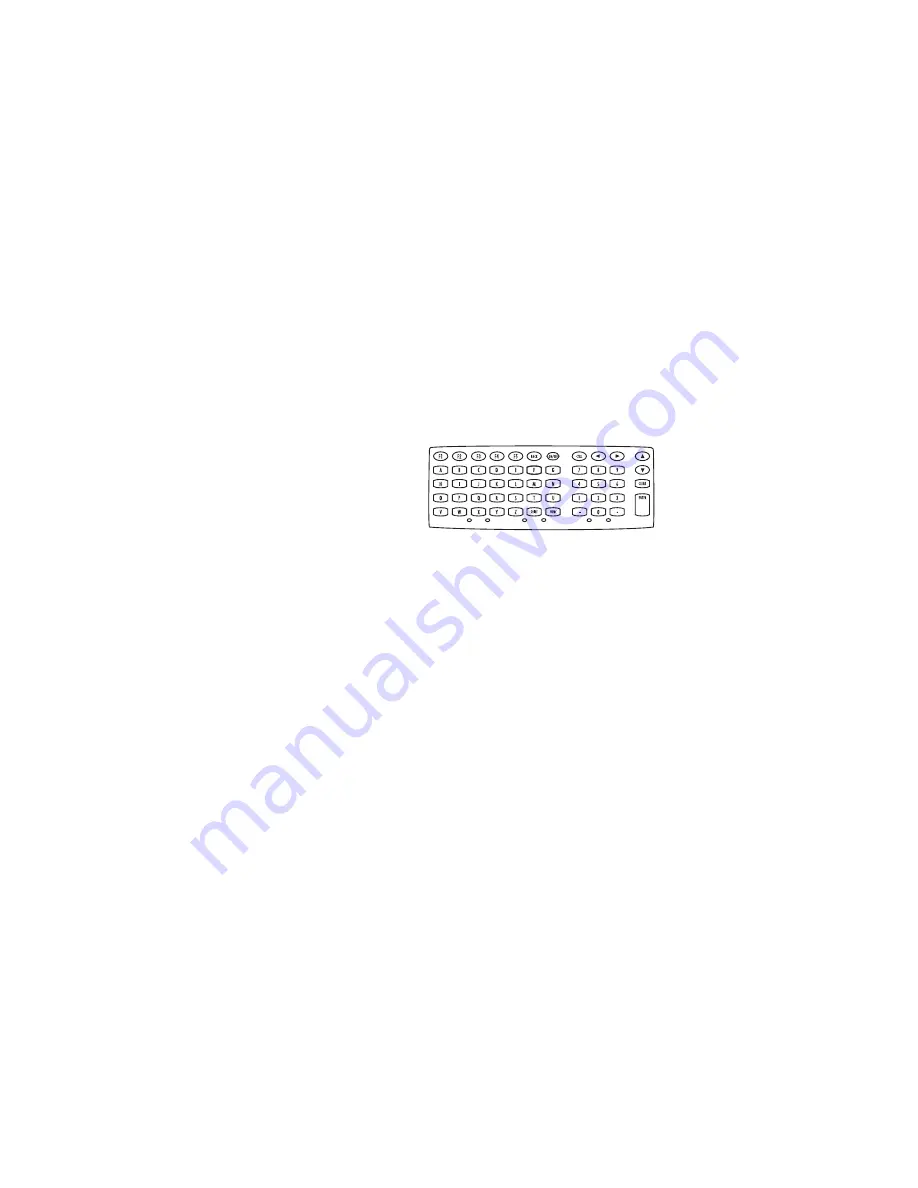
5
Q
u
i
c
k
R
e
f
e
r
e
n
c
e
The terminal restarts and you can log in to an application. If you
have problems opening an application after resetting the terminal,
contact your System Administrator.
Note:
If you reset a terminal, you may lose any unsaved data.
Entering Data
You can enter data into
a VRC 6940 terminal by
using the keyboard or
an attached scanner
.
Tips for Using the Keyboard
•
Press only one key at a time. Pressing two or more keys at
the same time can cause an error.
•
Press the keys in correct sequence. When key sequences
are listed for an application, press the keys one at a time in
the order they are listed.
•
Auto-repeat feature. Some applications use the auto-re-
peat feature of the keyboard. If they do, when you press and
hold a key, the key will repeat until you release it.
•
Application functions. The keyboard may have different
functions depending on the application you are using. Refer
to your application documentation for more information.
Attaching a Scanner
1. Press the ON/OFF key to suspend the terminal.
2. Fit the scanner cable into the Scanner Connector on the rear
of the terminal.
Summary of Contents for VRC 6940
Page 1: ...V R C 6 9 4 0 T e r m i n a l...
Page 14: ...12 V R C 6 9 4 0 T e r m i n a l...








































